User guide
- Product documentation
- Inseego MiFi® X PRO
- User guide
Viewing info about your MiFi overview
On the web UI Home page, the About panel shows current internet status, the name of the network to which the MiFi is connected, technology, and amount of time connected.
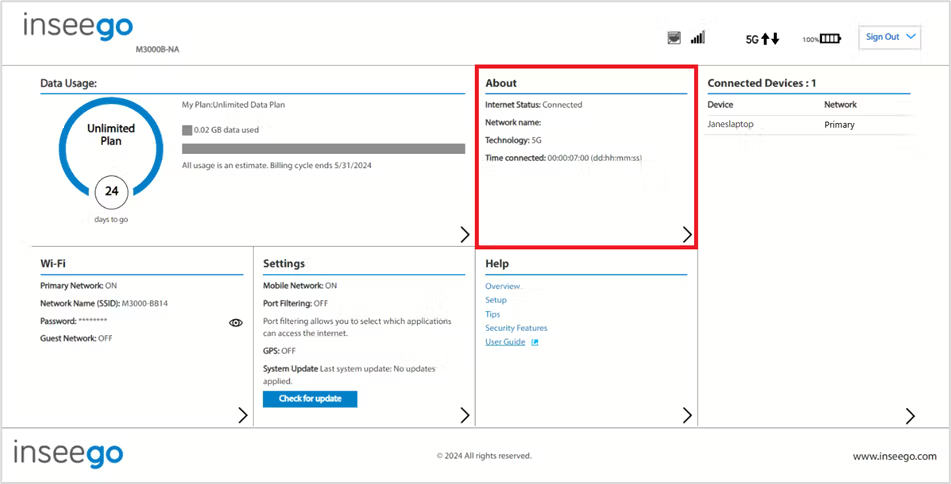
To view more detailed information about your MiFi and its use, select  from the Home page About panel (or select About from the web UI side menu).
from the Home page About panel (or select About from the web UI side menu).
The About page includes the following tabs:
- Internet Status
- Internet Sessions
- Diagnostics
- Device Info
- Logs
Previous
ZTP tab
Next
Internet Status tab










