User guide
- Product documentation
- Inseego MiFi® X PRO
- User guide
Managing settings overview
On the web UI Home page, the Settings panel shows whether Mobile Network, Port Filtering, and GPS are on. It also provides the date and time of the last system update, and a button to check for software updates.
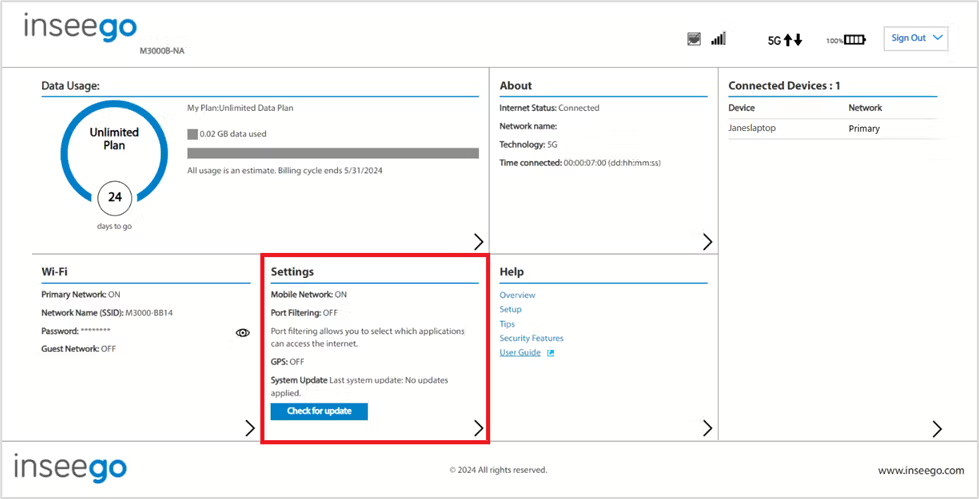
To change system settings, select  from the Home page Settings panel (or select Settings from the web UI side menu).
from the Home page Settings panel (or select Settings from the web UI side menu).
The Settings page includes the following tabs:
- Preferences
- Software Update
- Backup and Restore
- GPS
- Advanced
Previous
Connected Devices tab
Next
Preferences tab overview










