User guide
- Product documentation
- Inseego MiFi® X PRO
- User guide
I want to turn my MiFi off
Press and hold the Power button on the MiFi for three seconds until you see the Power Off screen.
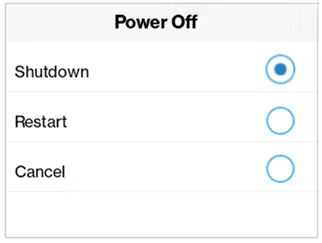
Then select Shutdown.
Previous
I want to set Screen Timeout, Sleep Mode, and Shutdown times
Next
My MiFi powered off without pressing the Power button










