User guide
- Product documentation
- Inseego MiFi® X PRO
- User guide
Charging with Quick Charge charger
To charge the battery with the Quick Charge charger*:
1. Connect the USB-C end of the USB cable into the charging port of the MiFi.
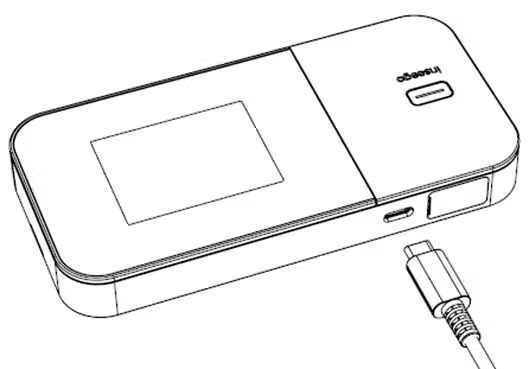
2. Connect the other end of the USB cable into the Quick Charge charger and plug the charger into an appropriate electrical outlet.
| * If your MiFi did not come with a Quick Charge charger, use a Qualcomm QC-compliant wall adapter with a minimum power output of 18W for optimal charging. You can also use a wall adapter with a minimum power output 15W, but charging time will vary. NOTE: Use wall adapters that are compliant with applicable country regulations and safety standards. |
Previous
Charging overview
Next
Charging with the USB cable










