User guide
- Product documentation
- Inseego Connect™
- User guide
Device View Alarms
The Alarms page allows you to view and manage unresolved alarms for the device.
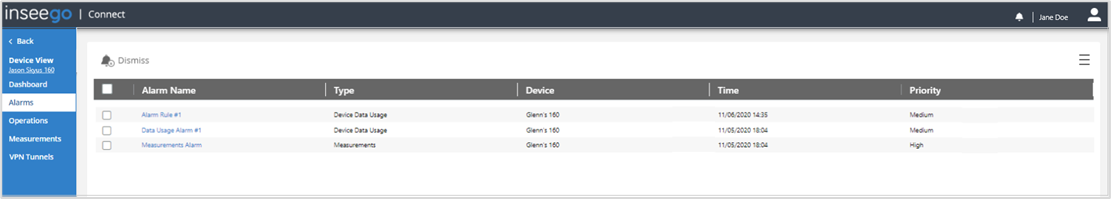
The list provides details for unresolved alarms on the device for the past 90 days:
Alarm Name: The name of the alarm. Click on an alarm name for more details on that alarm. You can use the Dismiss button in the popup to dismiss the alarm.
Type: The type of alarm (Connection Status, Device Data Usage, Carrier Data Usage, SIM Data Usage, WAN Data Usage, Measurements, Geofence, or VPN Tunnel Status).
Device: The name of the device reporting the alarm.
Time: The date and time of the alarm.
Priority: The priority of the alarm.
TIPS
 Hover over a column heading and click the filter icon to view the type of searching and sorting capabilities for that column. Columns have unique filtering features and functions. You can drag and drop column headings to rearrange the column order in the table as desired.
Hover over a column heading and click the filter icon to view the type of searching and sorting capabilities for that column. Columns have unique filtering features and functions. You can drag and drop column headings to rearrange the column order in the table as desired.
 Use the menu icon in the upper right to refresh with the latest data sent by devices, or export.
Use the menu icon in the upper right to refresh with the latest data sent by devices, or export.
Use the Dismiss button at the top of the list to dismiss selected alarms. You should dismiss an alarm once the triggering event is understood and any necessary actions have been taken. Dismissing an alarm removes it from all alarm lists so users can focus on unresolved alarms.










