User guide
- Product documentation
- Inseego Connect™
- User guide
Logging in
1. To login to Inseego Connect after the initial sign-up process, go to connect.inseego.com. The interface login screen appears.
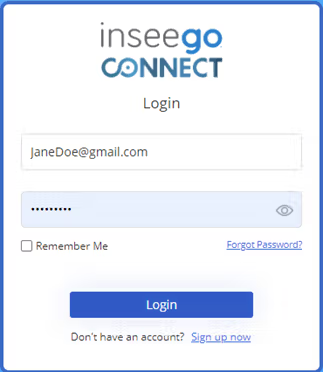
2. Enter your password.
3. If you check Remember Me, you will not be prompted to log in for the next 24 hours. After 24 hours, you will be prompted to log in again.
4. Click Login. The Email Verification screen appears.
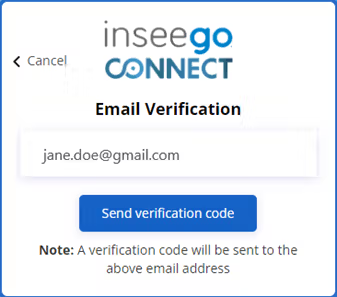
5. Click Send verification code. You will receive a verification code to complete your login via email. This multi-factor authentication (MFA) adds an extra layer of security for your account. If you don’t receive an email, check your spam folder, or add [email protected] to your email allow list.
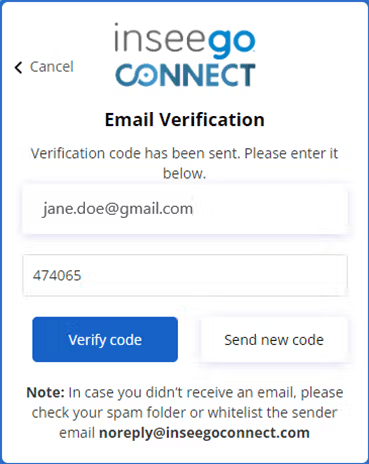
6. Enter the verification code from your email and click Verify code. This code is valid for twenty minutes, if it is no longer valid, click Send new code.

7. Click Continue.










