User guide
- Product documentation
- Inseego Connect™
- User guide
Device View VPN Tunnels
The VPN Tunnels page allows you to view IPSec VPN tunnels configured for the device. NOTE: Not all devices support IPSec VPN configuration. To add or edit a VPN tunnel, go to the device dashboard, or select the device from the device list and click Configuration. Look under Advanced in the left menu for IPSec VPN.
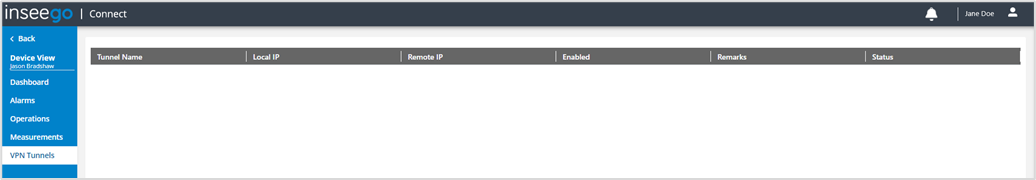
The table lists any IPSec VPN tunnels for the device:
Tunnel Name: The name of the tunnel.
Local IP: The IP address of the local point of the tunnel.
Remote IP: The IP address of the remote point of the tunnel.
Enabled: Indicates whether the tunnel is currently enabled.
Remarks: Any remarks on the tunnel (for future use).
Status: The current status of the tunnel.
TIPS
 Hover over a column heading and click the filter icon to view the type of searching and sorting capabilities for that column. Columns have unique filtering features and functions. You can drag and drop column headings to rearrange the column order in the table as desired.
Hover over a column heading and click the filter icon to view the type of searching and sorting capabilities for that column. Columns have unique filtering features and functions. You can drag and drop column headings to rearrange the column order in the table as desired.










