User guide
Side menu
The Home page and each sub screen in the FW2000e Admin web UI includes a menu on the side, which you can use to return to the Home page or jump to other pages. The current page is indicated by a blue bar. A similar side menu is available when configuring devices with Inseego Connect.
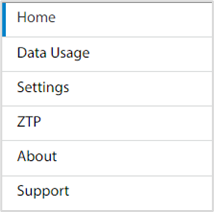
Previous
Home page
Next
Admin password overview










