WAN (Inseego Connect)
NOTE: WAN settings are available only with Inseego Connect. To learn more about the benefits of Inseego Connect, go to https://inseego.com/products/cloud-management/inseego-connect/. You can sign up for a free Inseego Connect account at https://connect.inseego.com.
Use this page to enable and configure WAN keep alive.
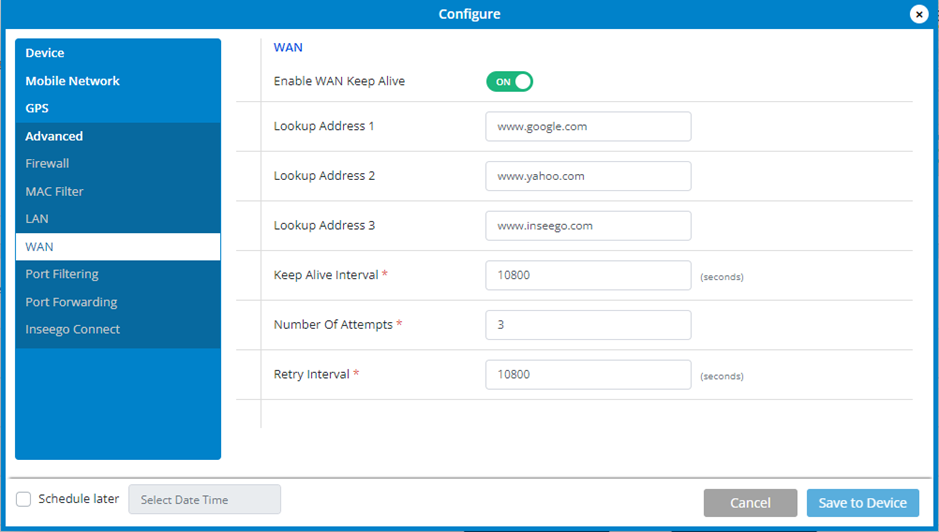
WAN
Enable WAN Keep Alive: If ON, keep alive verifies lookup addresses to check the internet connectivity on the WAN connection.
Lookup Address 1: Enter the first DNS IP address to verify the WAN connection.
Lookup Address 2: Enter the second DNS IP address to verify (if Lookup Address 1 does not respond with keep alive acknowledgement (ACK)).
Lookup Address 3: Enter the third DNS IP address to verify (if Lookup Address 2 does not respond with keep alive ACK).
Keep Alive Interval: Enter the desired number of seconds without receiving a valid packet before the first keep alive verification occurs.
Number of Attempts: Enter the number of times to retry after verification failure for all three lookup addresses.
Retry Interval: Enter the number of seconds between verification retries.
If you want the changes enacted at a later time, check the Schedule later box and select a date and time from the calendar. Once all your changes are made, select Save to Device.
