Previous
FX4200 back
The front of the router has a device status LED, a Wi-Fi status LED, and a cellular status LED. Each LED changes colors and blinks or glows solid to communicate current states for the device.
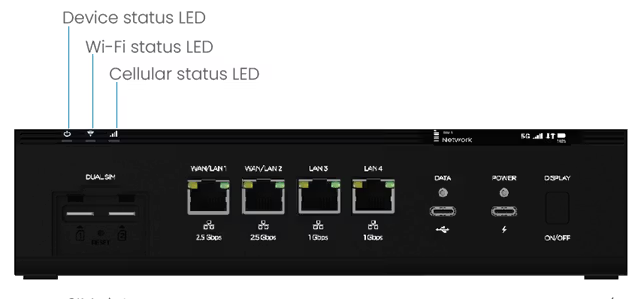
NOTE: You can turn off the indicator LEDs in the admin web UI with Administration > Preferences.
| LED | Color | Operation | Meaning | |
|---|---|---|---|---|
 | Blue |  | Solid | Device on 5G |
| Green |  | Solid | Device on LTE | |
| Yellow |  | Solid
Blinking | Software update is available
Software update is downloading/installing | |
| White |  | Solid
Blinking | Device on, Ethernet WAN
Device booting up | |
| Red |  | Solid
Blinking | Device error
Software update failed | |
| LED | Color | Operation | Meaning | |
|---|---|---|---|---|
 | Blue |  | Solid
Blinking | Wi-Fi on, mesh
Mesh pairing mode |
| Green |  | Solid | Wi-Fi on, no mesh | |
| White |  | Blinking | Wi-Fi initiating/rebooting | |
| Red |  | Solid | Wi-Fi error | |
| Off | Off | Off | Wi-Fi off | |
| LED | Color | Operation | Meaning | |
|---|---|---|---|---|
 | Blue |  | Solid | Great signal (5 bars) |
| Cyan |  | Solid | Good signal (4 bars) | |
| Green |  | Solid | Fair signal (3 bars) | |
| Yellow |  | Solid | Poor signal (2 bars) | |
| Red |  | Solid
Blinking | Very poor signal (1 bar)
No signal/no network | |
| White |  | Blinking | Searching for signal | |
The WAN/LAN ports on the back of the router also have indicator LEDs.
| LED | Color | Operation | Meaning |
|---|---|---|---|
| Green |  |
Solid
Blinking
Off | Indicates Ethernet connection speed
1000 Mbps (Gigabit)
Data is being transferred
10/100 Mbps |
| Amber |  |
Solid
Off | Indicates port status
Port is being connected, but no data is being transferred
Port is being disconnected |