User Guide
- Product documentation
- Inseego Wavemaker™ FX4200
- English
- User Guide
Battery Management
The FX4200 has a rechargeable 5050 mAh LI-ion backup battery that is accessible from a compartment on the bottom of the router. Use this section to configure battery thresholds and modes to extend battery life and maintain essential performance when using the battery.
NOTE: This section is not available on all devices.
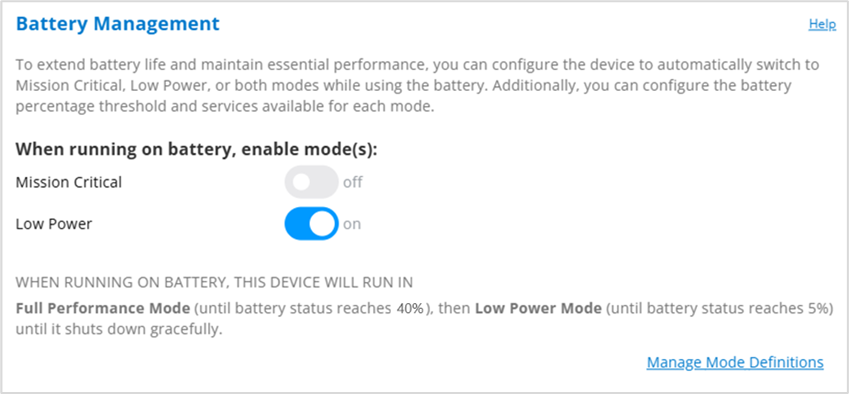
When running on battery, enable mode(s):
Mission Critical: This mode is off by default. When on, it provides an intermediary mode between Full Performance and Low Power modes.
Low Power: This mode is on by default.
Click Manage Mode Definitions to select which services you want to remain active and set thresholds for battery modes.
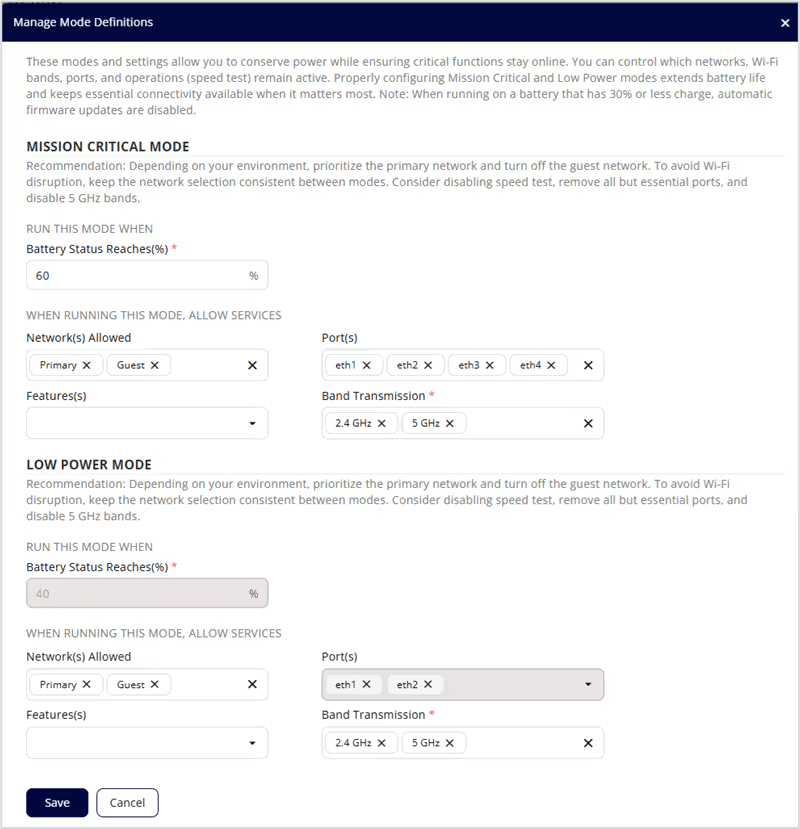
Configure battery modes to help preserve battery life when running your router on battery. Depending on your environment, consider turning off your guest and/or mesh network, restricting ports to only those that are essential, disabling the 5GHz band, and disabling speed tests.
NOTES:
- When running on a battery that has 40% or less charge, LAN ports 3 and 4 are disabled.
- When running on a battery that has 30% or less charge, automatic firmware updates are disabled.
- When running on a battery that has only 5% charge, the router begins graceful shutdown.
MISSION CRITICAL MODE
When enabled, Mission Critical mode can serve as an intermediary mode between Full Performance and Low Power mode. When in this mode, your battery status is yellow on the Device > Status tab.
LOW POWER MODE
Lower Power mode is enabled by default. Adjust settings to best fit your environment to conserve battery life when your battery is running low. When in this mode, your battery status is red on the Device > Status tab.
Configure each mode you want enabled:
RUN THIS MODE WHEN
Battery Status Reaches(%): Enter the battery percentage at which you want the router to enter this mode (required).
NOTE: This percentage is fixed at 40% for Low Power Mode and cannot be changed.
WHEN RUNNING THIS MODE, ALLOW SERVICES
Network(s) Allowed: Select or deselect networks (Primary, Guest, or Mesh). The networks displayed remain running when the battery is in this mode.
NOTE: To avoid Wi-Fi disruption, keep this selection consistent between modes. For example, if the Mission Critical Mode is enabled and guest network is allowed, it is best to allow guest network in Low Power Mode as well.
Port(s): Select or deselect Ethernet ports. The ports displayed remain running when the battery is in this mode.
Features(s): Select or deselect features (speed test). The features displayed remain active when the battery is in this mode.
Band Transmission: Select or deselect band transmissions (2.4 GHz, 5 GHz). The bands displayed remain active when the battery is in this mode.
Click Save.
