User Guide
- Product documentation
- Inseego Wavemaker™ FX4200
- English
- User Guide
APN Settings
By default, the system automatically determines the connection profile and APN for each SIM. Use this section to change how APNs are selected.
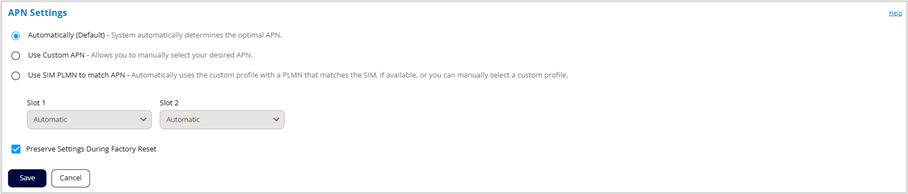
Automatically (Default) – The system automatically determines the optimal APN for each SIM.
Use Custom APN – You can manually assign a connection profile for each SIM from the custom connection profiles in the APN Connection Profiles section below.
Use SIM PLMN to match APN –The system automatically sets the profile for each SIM based on a PLMN match between the SIM and the custom connection profiles in the APN Connection Profiles section below. If there is no PLMN match, the system selects a profile without a PLMN. You can also manually select profiles for a SIM.
Preserve Settings During Factory Reset: When this box is checked, your APN settings will remain even after a factory reset of the device.
Click Save.
