User Guide
- Product documentation
- Inseego Wavemaker™ FX4100
- English
- User Guide
WAN Interface Priority Order
Use this section to set the priority for your WAN interfaces. Priority 1 is your primary connection. When automatic WAN switching is enabled, if connectivity is lost on the priority 1 connection, the connection switches (fails over) to the priority 2 interface, and switches back (fails back) to the priority 1 connection when connectivity is restored.
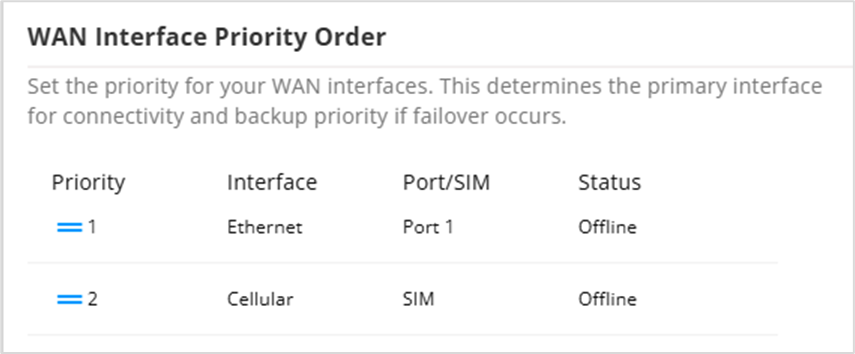
Priority: Drag the two blue lines up and down to change the priority of the interfaces.
Interface: The type of interface (Cellular or Ethernet).
Port/SIM: For Ethernet interfaces, this is Port 1 or Port 2, whichever you have set for WAN on the Ethernet tab (Port 1 is labeled WAN/LAN and is on the left on the router, Port 2 is labeled LAN.).
Status: The status of the interface (Connected, Online, Offline).
