User Guide
- Product documentation
- Inseego Wavemaker™ FX4100
- English
- User Guide
Failback
If your router has automatically switched (failed over) from your primary WAN connection to a backup connection, failback is automatically initiated. Failback checks connectivity on your primary connection at the specified interval and continues until connectivity is verified and the router automatically switches (fails back) to your primary WAN connection.
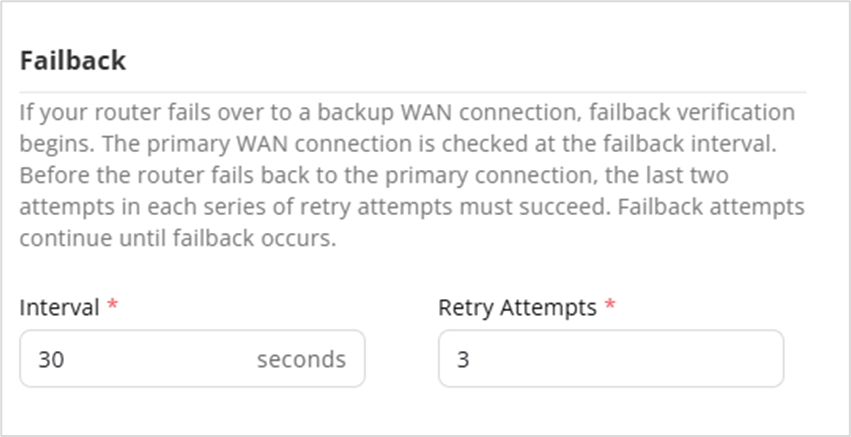
Interval: The number of seconds between failback verification attempts.
Retry Attempts: The number of times to retry failback verification in a series of attempts.
NOTES:
- For failback to the primary WAN connection to occur, the last two attempts in this number of attempts must succeed. For example, if set to 5 and attempts 1-4 succeed, but attempt 5 fails, failback does not occur.
- Failback attempts continue until failback occurs. This setting determines how many attempts to try in a series of attempts, the last two of which must succeed for failback to occur.
