User Guide
- Product documentation
- Inseego Wavemaker™ FX4100
- English
- User Guide
Enable Keep Alive and Failover
Keep alive verifies your primary WAN connection by performing an NS lookup on lookup address(es) at the keep alive interval. If a keep alive attempt fails (the router is unable to resolve an NS lookup on any of the three lookup addresses), the system retries the connection at the retry interval for the set number of retry attempts.
When automatic WAN switching is on, if the retry attempts fail, the connection switches (fails over) to your backup WAN connection. When automatic WAN switching is off and the retry attempts fail, the router reboots.
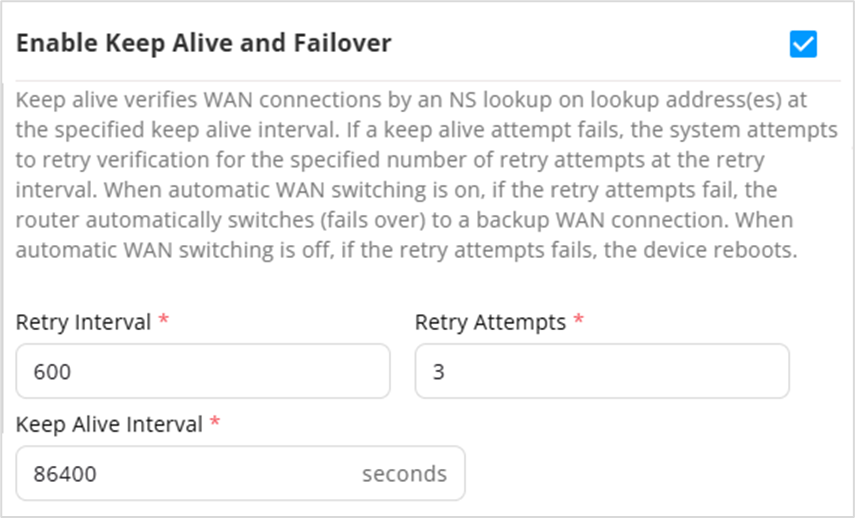
Enable: Keep alive and failover are on by default and your primary WAN connection is verified by performing an NS lookup on lookup address(es) at the keep alive interval.
Caution! If you uncheck this box, you are turning off verification attempts to ensure your WAN connection is stable. If WAN automatic switch is on and keep alive is off, WAN switching occurs only in the case of a hardware event, such as SIM card removal, cable disconnection, etc.
Retry Interval: The number of seconds between retry attempts to verify your WAN connection. Retry attempts occur after the router is unable to resolve an NS lookup on any of the three lookup addresses during a regular keep alive attempt.
Retry Attempts: The number of times to retry verification of your WAN connection after a regular keep alive attempt has failed. If all of the retry attempts fail, the WAN either switches over to the backup WAN (when automatic WAN switching is on), or the router reboots (when automatic WAN switching is off).
Keep Alive Interval: The number of seconds between regular keep alive checks on your WAN connection. Keep alive verifies your primary WAN connection by performing an NS lookup on lookup addresses at this interval.
