User Guide
- Product documentation
- Inseego Wavemaker™ FX4100
- English
- User Guide
SIM Lock Settings
The SIM card in your router can be locked using a PIN. If the SIM card is locked, you must enter the PIN before connecting to the mobile network. Once entered, the PIN is remembered until the next shutdown. You may also need to provide the existing PIN to change a SIM. The default PIN is available from your service provider.
Use this section to lock or unlock your SIM or enter a SIM PIN.
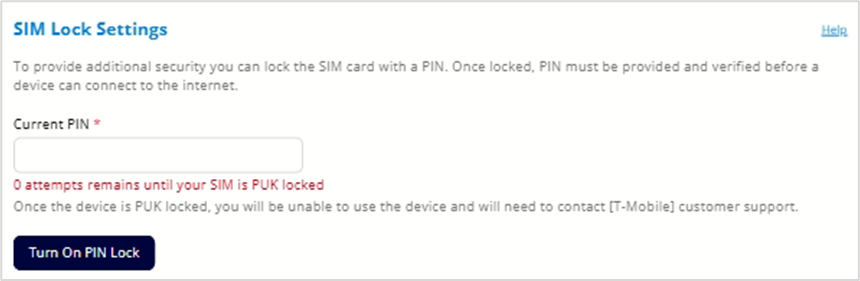
Current PIN: Enter the current PIN.
The button shows one of the following options.
- Turn On PIN Lock - Sets the SIM so that entry of a PIN is required upon startup to connect to the mobile network. To perform this operation, you must enter the current PIN.
- Turn Off PIN Lock - Turns off a PIN lock that was previously turned on so that entry of a PIN is no longer required to connect to the mobile network. To perform this operation, you must enter the current PIN.
- PIN Lock - If the SIM is currently PIN locked, you are prompted to enter the PIN.
NOTE: If an incorrect PIN is entered too many times, the SIM becomes PUK locked. A counter indicates how many incorrect entries will cause PUK lock. Once PUK-locked, the PUK must be obtained from your service provider.
- PUK Lock - If the SIM is currently PUK locked, the only possible operation is to enter the PUK.
NOTE: If an incorrect PUK is entered too many times, the SIM becomes permanently unusable. You will need to obtain a new SIM.
