Previous
SIM Lock Settings
Use this section to set the maximum transmission unit (MTU) for the cellular network. This is the maximum size of data packets, including headers, that can be transmitted. You might want to adjust the MTU when traffic is being tunneled or encrypted, or if you are noticing fragmentation issues.
NOTE: You can also adjust the MTU for your WAN Ethernet connection on the Ethernet tab, and for your LAN network on the LAN tab.
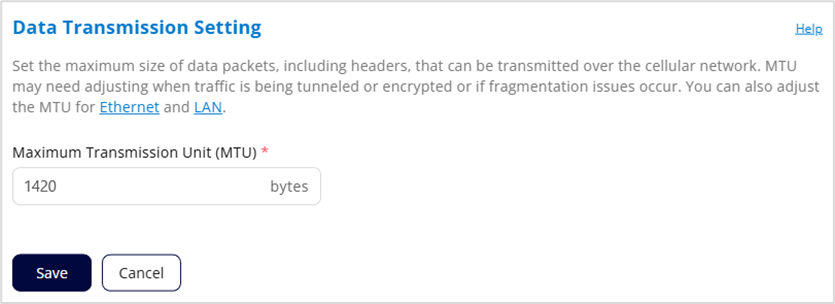
Maximum Transition Unit (MTU): The default (1420 bytes) is the recommended MTU for your cellular network. You can enter a different value between 1280 and 1500 bytes.