User Guide
- Product documentation
- Inseego Wavemaker™ FX4100
- English
- User Guide
Cellular Settings
Use this section if you want to temporarily turn off your network completely or turn it off while roaming. You can also turn off automatic network selection to manually select a network.
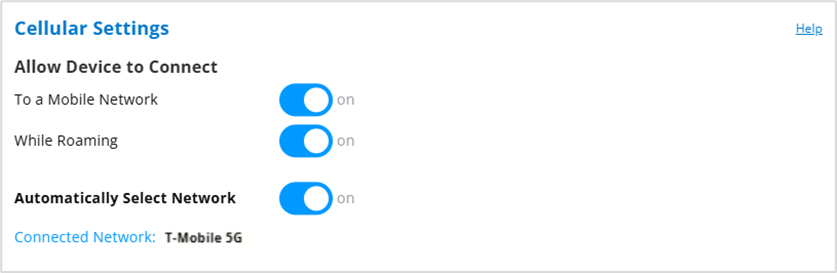
Allow Device to Connect
To a Mobile Network: Use the slider when necessary to turn off cellular data and prevent access to the mobile network.
NOTE: This prevents connected devices from connecting to the internet and using your router’s mobile data plan. For normal operation, this setting must be left on.
While Roaming: Use the slider to turn international and domestic roaming on or off as needed. Additional data charges may apply when roaming.
Automatically Select Network: When on, your router automatically selects the best available 5G network and you cannot manually select a network.
When off, you must manually select a network by clicking Find Network and choosing a network.
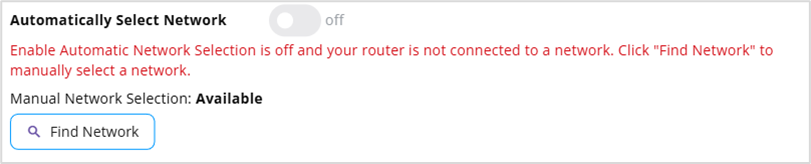
Find Network: You may wish to manually select a network if multiple networks are available and you have a preference. Click the button to scan for available networks, then choose the preferred network and click Save.
NOTE: This option is available only if Automatically Select Network is off.
Connected Network: The name of the network to which the router is currently connected.
