Previous
Internet Sessions
Use the Data Usage tab to view details and manage your router’s data usage.
NOTE: Your FX4100 provides only a rough estimate of data usage. Always check with your service provider for exact usage.
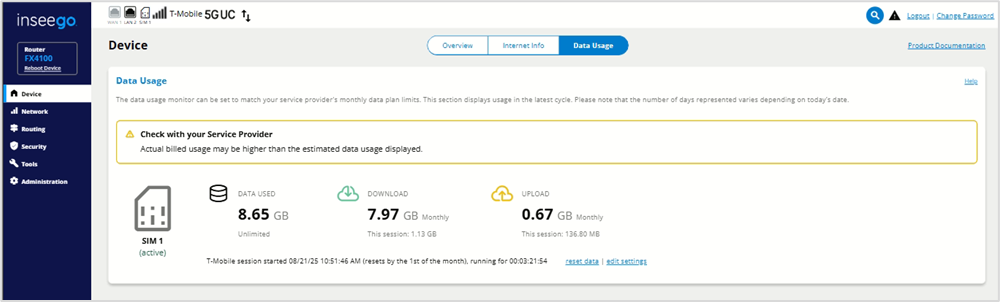
The data usage tab displays:
Click reset data to restart the data counter.
NOTE: This only resets the display; to change the start day of your billing cycle or set a data limit, use edit settings.
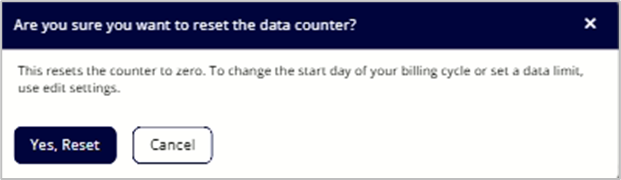
Click edit settings to configure settings to reflect your monthly data plan.
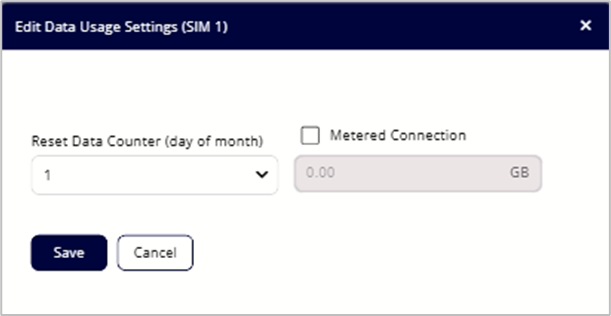
Reset Data Counter (day of the month): Use the dropdown to select a day of the month for the usage data to reset.
Metered Connection: Check this box if there is a data limit on your plan, then enter a maximum data limit in the box below.
Click Save to enact changes.