User Guide
- Product documentation
- Inseego Wavemaker™ FX4100
- English
- User Guide
Changing the admin password
To change the admin password:
1. From the admin web UI: Click Change Password in the upper right.
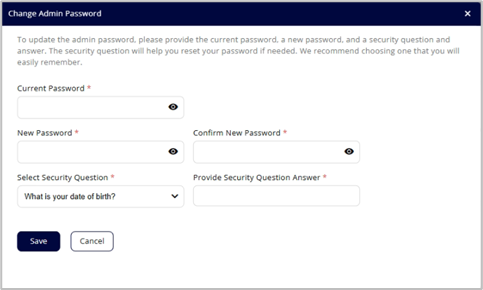
Or,
From Inseego Connect: Select Device > Admin Password from the Configure menu.
2. Enter your current admin password, then enter a new password and confirm it. NOTE: The new password must have a length between 14 and 32 characters and contain at least one special character and number.
3. Select a security question from the dropdown and type an answer to the question.
NOTE: Answers are case-sensitive.
4. Click Save.
The next time you sign in to the admin web UI, use the new admin password. If you cannot remember the password, click Forgot password on the Log In screen. After you correctly answer the security question you set up, the current password is displayed.
