User Guide
- Product documentation
- Inseego Wavemaker™ FX4100
- English
- User Guide
APN Connection Profiles
In most configurations, the FX4100 is used with a dynamic IP and SIM, and the Access Point Name (APN) is available from the network, for example: internet. However, if you are on a private network, you may need to configure connection profiles for your APN in this section for the network to communicate with the router.
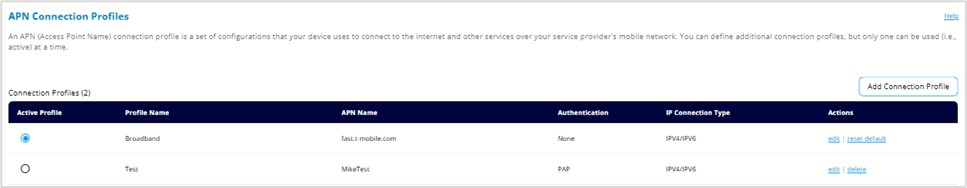
Connection Profiles
This table lists all the APN connection profiles that have been defined. The number of profiles appears next to this title.
NOTE: Initially, the default APN profile is displayed. You cannot delete this profile, but you can edit it and/or add additional profiles.
Active Profile: Select the connection profile you want to be active.
CAUTION! Changing the APN may cause a loss of data connectivity.
Profile Name: The name that identifies the connection profile.
APN Name: The access point name.
Authentication: The authentication method for the connection profile.
IP Connection Type: The IP connection type for the connection profile.
Actions:
- Click edit to edit a profile.
- Click reset default to reset a profile to default values.
- Click delete to delete a profile.
Add Connection Profile: Click this button to add an additional APN connection profile.
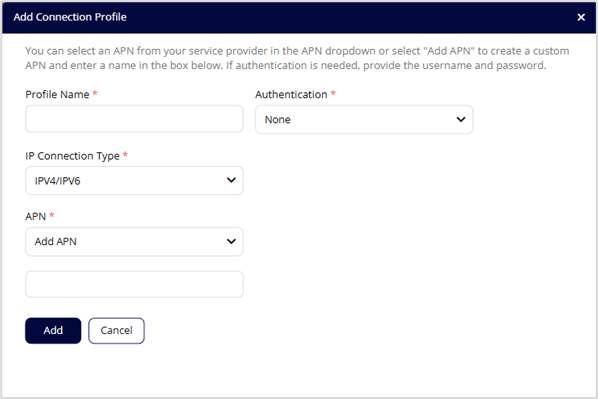
- Profile Name: Enter a name to identify this connection profile.
- IP Connection Type: Select an IP connection type from the dropdown (IPv4, IPv6, or IPv4/IPv6).
- APN: Select an APN supplied by your service provider from the dropdown or select Add APN and enter the APN for your private network in the text box that appears below.
- Authentication: Select the authentication method for your private network from the dropdown (None, PAP, CHAP, or PAP and CHAP).
- Username: Enter the username for your private network.
NOTE: This option is not visible when Authentication is set to None.
- Password: Enter the password for your private network.
NOTE: This option is not visible when Authentication is set to None.
Click Add.
