Previous
Creating a report
To run a report:
1. Check the box next to the report name and click the Run button. A confirmation dialog appears.
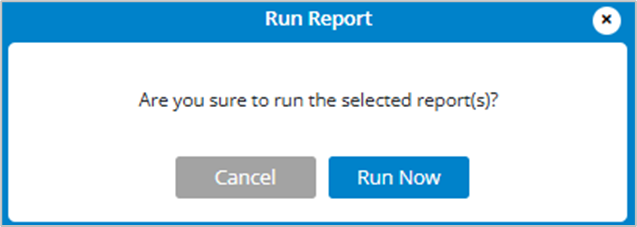
2. Click Run Now. An icon appears next to the report name:
 indicates the report is running.
indicates the report is running.
 indicates the report has been downloaded.
indicates the report has been downloaded.
 indicates an error, such as all devices for the report were deleted or no data is available for the selected timeframe.
indicates an error, such as all devices for the report were deleted or no data is available for the selected timeframe.