User guide
- Product documentation
- Inseego Connect™
- User guide
Configuring a device
To view and change settings on a device:
1. Check the checkbox next to the device name and click the Configure button. The Configure dialog appears.
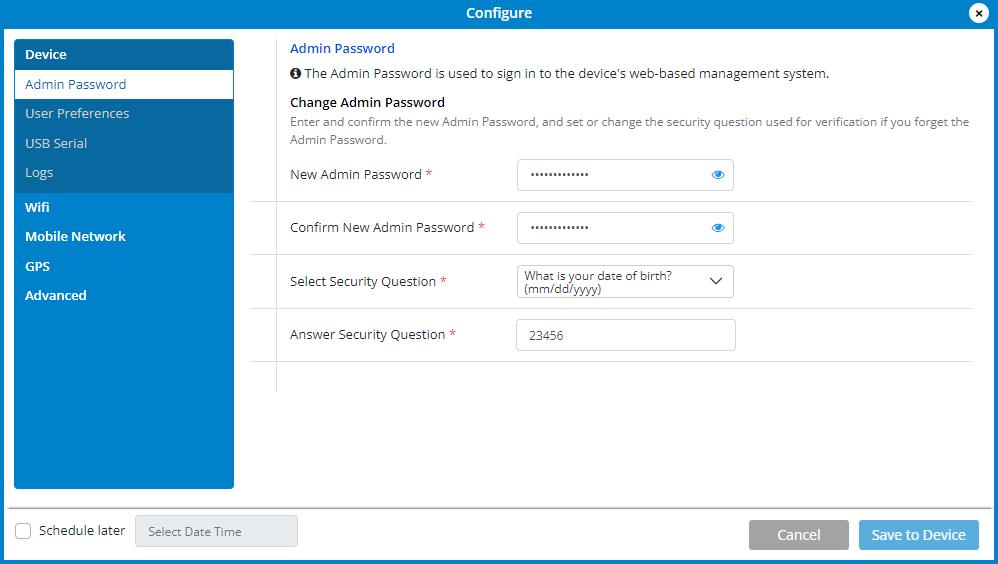
NOTE: Configuration options vary depending on the device selected. For detailed information about configuration options, refer to the User guide for the device you are configuring.
2. Use the side menu in the dialog to navigate. When you make a change, a change icon appears next to each item you changed, and also next to the side menu listing. A red warning appears if you need to fix something.
3. If you want the changes to be enacted later, check the Schedule later box (bottom left) and select a date and time from the calendar.
4. Select Save to Device once all your changes are made.
NOTE: You can only select and configure one device at a time with Configure. To configure multiple devices with the same model and firmware, create a template (on the Templates page) and use Apply Template.
