User guide
- Product documentation
- Inseego Wavemaker™ FX3100 series
- FX3100, T-Mobile
- User guide
WAN tab
Use this tab to select an active WAN interface, set WAN priorities, and configure keep alive. Keepalive allows for a persistent WAN connection.
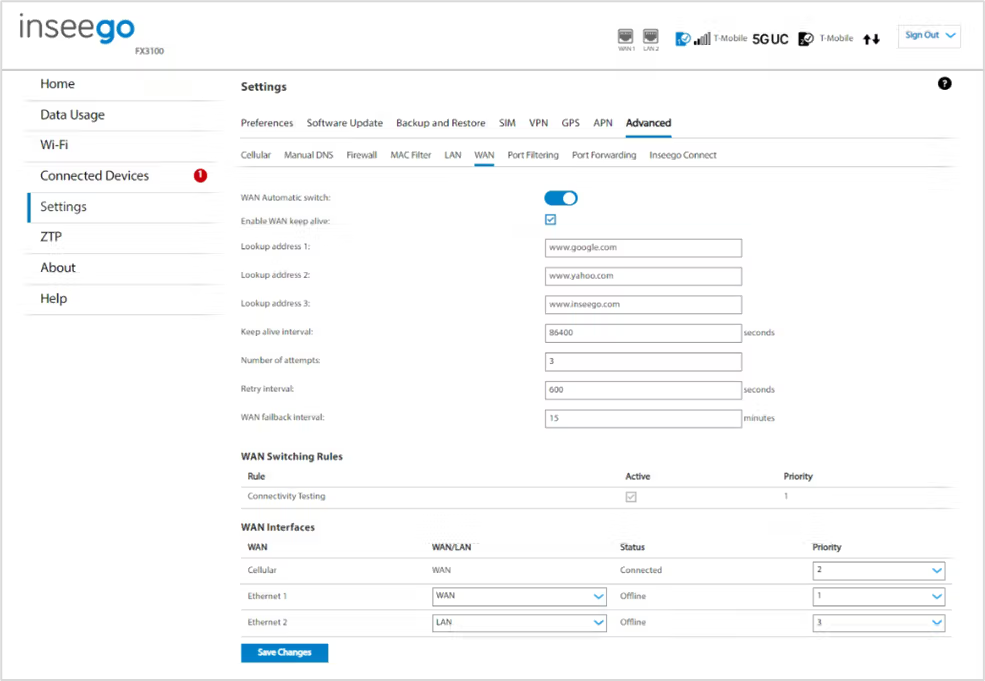
WAN Automatic switch: Use the ON/OFF slider to enable/disable the automatic selection of WAN interfaces.
Enable WAN keep alive: When this box is checked, keep alive verifies lookup addresses to check the internet connectivity on the WAN connection.
Lookup address 1: Enter the first IP address to verify the WAN connection.
Lookup address 2: Enter the second IP address to verify (if Lookup Address 1 does not respond with keep alive acknowledgement (ACK)).
Lookup address 3: Enter the third IP address to verify (if Lookup Address 2 does not respond with keep alive ACK).
Keep alive interval: Enter the desired number of seconds between keep alive verifications. The default is 86400 seconds.
Number of attempts: Enter the number of times to retry after verification failure for all three lookup addresses. The default is 3 attempts.
Retry interval: The number of seconds between verification retries. The default is 600 seconds.
WAN failback interval: The interval used to re-activate the priority WAN interface after the device has failed over to a backup WAN interface. For example, if cellular WAN is your priority WAN interface, this interval allows the device to resume use of a cellular WAN connection after it has failed over to an Ethernet WAN interface. The interval begins when the active WAN interface has failed over to a backup WAN interface. Once the interval expires, the device re-establishes the priority WAN interface as the active connection. The default interval is 15 minutes.
WAN Switching Rules
When WAN automatic switching is enabled, WAN switching is determined by connectivity testing. To turn connectivity testing off, uncheck the Active box.
WAN Interfaces
Use this table to configure Ethernet WAN ports as WAN or LAN and to set a priority for your WAN interfaces.
- WAN: The type of interface (Cellular, Ethernet1, or Ethernet2).
- WAN/LAN: Although Ethernet ports are labeled as WAN or LAN on the device, you can configure them to be either WAN or LAN. Use the drop-down to select WAN or LAN for your Ethernet interfaces.
NOTE: When IP Passthrough is turned on, you cannot configure Ethernet ports as WAN. - Status: The status of the interface (Connected, Online, Offline).
- Priority: Use the drop-down to set a priority for each WAN interface.
Click Save changes to save new settings. A pop-up appears alerting you that your FX3100 will reboot.
Click OK to restart the device.
