User guide
- Product documentation
- Inseego Wavemaker™ FX3100 series
- FX3100, T-Mobile
- User guide
Inseego Connect tab
Inseego Connect enables you to configure settings, monitor status, and update the firmware on your device remotely from the cloud. All T-Mobile owned Inseego FX devices come with the option of purchasing the Inseego Connect Add-on. Please work with your Account team to order the Inseego Connect Add-on, which provides Manager access.
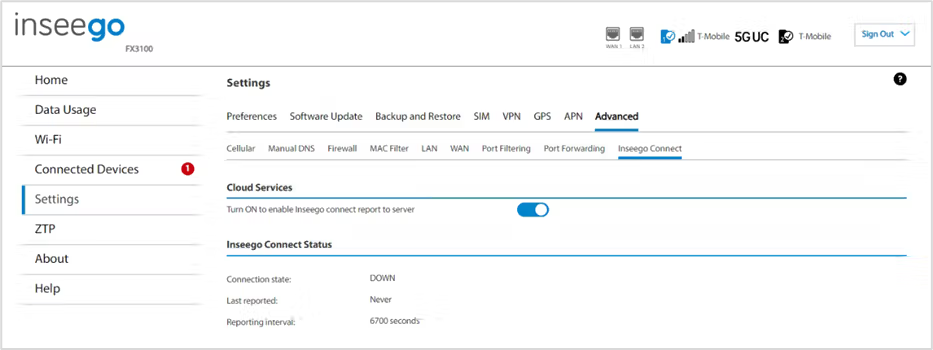
Cloud Services
By default, the connection to Inseego Connect is ON. Slide the ON/OFF slider to OFF if you wish to disable the connection.
Inseego Connect Status
Connection state: The status of the Inseego Connect connection.
- UP – FX3100 is communicating with Inseego Connect servers.
- DOWN – FX3100 is NOT communicating with Inseego Connect servers.
Last reported: The time when FX3100 last sent a packet to Inseego Connect servers.
Reporting interval: This is the interval at which your FX3100 will send packets to the Inseego Connect server. NOTE: A shorter interval means more data usage.










