Previous
Tenants List overview
To create a new subtenant:
1. Click the Create button.
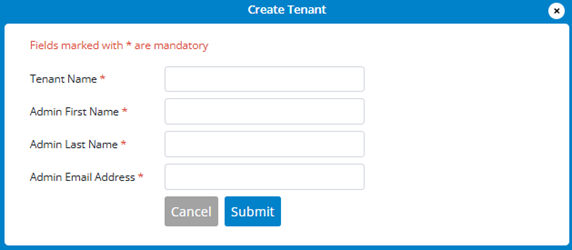
2. Enter a name for the subtenant.
3. Enter the first name of the Admin for the subtenant.
4. Enter the last name of the Admin for the subtenant.
5. Enter the email address of the Admin for the subtenant.
6. Click Submit.