Previous
Editing a subtenant
Use the Move Device page to move a device to a different tenant/subtenant.
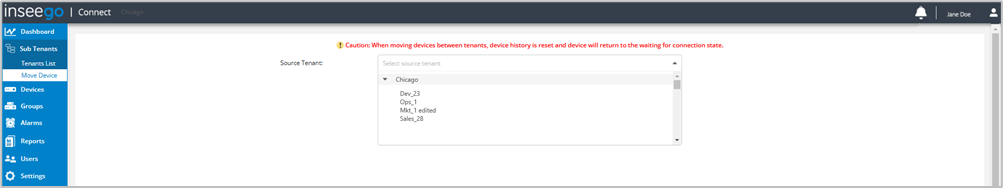
1. Use the dropdown. You can expand a tenant to select a subtenant, or type in a name to search the list. A list of devices in the tenant displays.

2. Ensure the devices you are moving are powered on and connected to the internet.
3. Select the device(s) you want to move. A destination tenant text box appears at the bottom of the page.
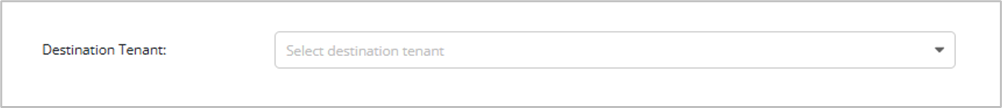
4. Use the dropdown and then expand a tenant to select the subtenant you want to move the device(s) to. You can type in a name to search the list.
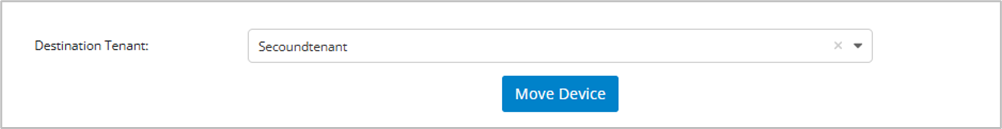
5. Click Move Device.