Previous
Adding multiple devices
You can delete a single device or multiple devices from the pending registry list. The device(s) will not be added to your Inseego Connect account.
1. Check the box next to the device(s) you wish to delete and click the Delete button. A confirmation dialog appears:
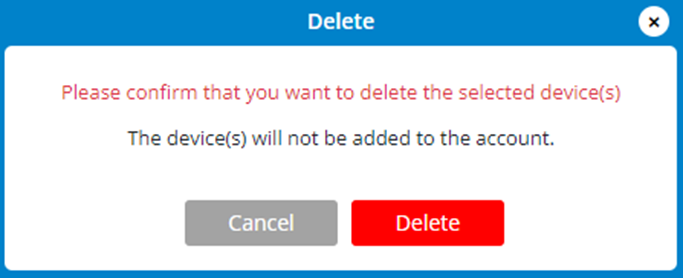
2. Click Delete.