User guide
- Product documentation
- Inseego Connect™
- User guide
Speed Test tab
The speed test provides you with performance insight on the device’s current WAN/cellular connection; including: download speed, upload speed, latency, and jitter. You can use this tool to help find the best location for the device.
NOTE: This tab is available for select devices only.
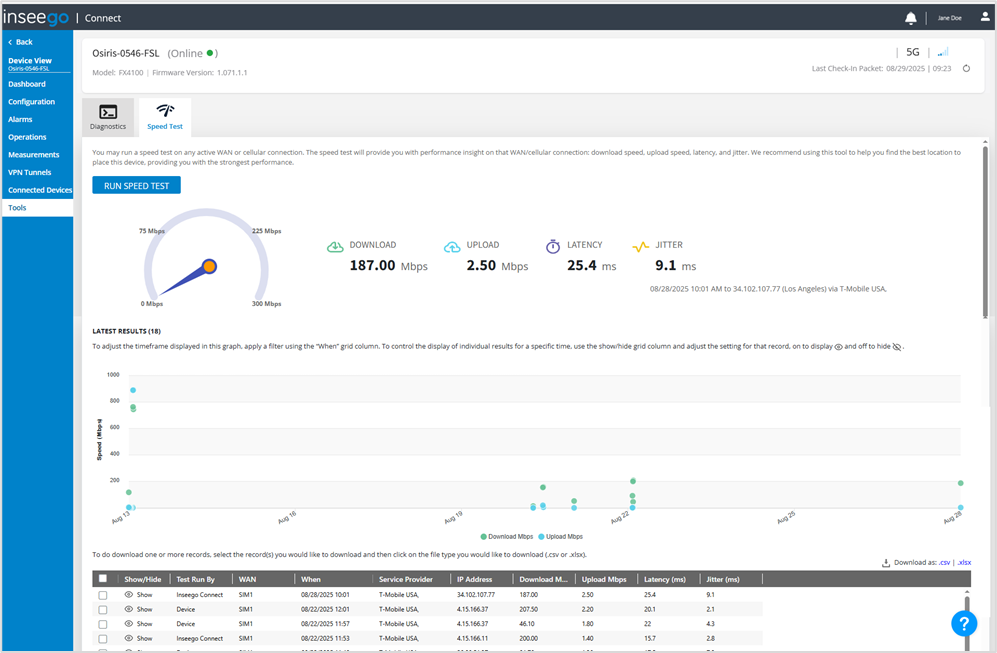
Click the Run Speed Test button to start a speed test. When the test is finished, the results of the current speed test are displayed to the right.
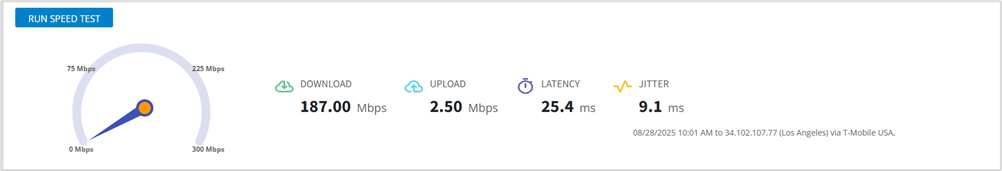
Download (Mbps): The number of megabits the connection can download from the internet to the device per second.
Upload (Mbps): The number of megabits the connection can upload from your device to the internet per second.
Latency (ms): The number of milliseconds it takes a data packet to travel from the device to a server and back on the connection.
Jitter (ms): The amount that latency on the connection fluctuates over time, measured in milliseconds.
Latest Results graph
This graph displays speed test results by date (x-axis) and speed (Mbps) (y-axis).
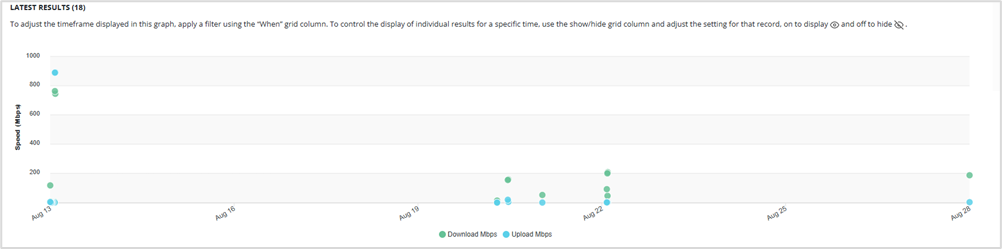
TIPS
 Use filter icon in the column headings of the table below to filter the data displayed in the graph. For example, you can select a specific timeframe or WAN connection.
Use filter icon in the column headings of the table below to filter the data displayed in the graph. For example, you can select a specific timeframe or WAN connection.
- Click on Show or Hide next to a result in the Show/Hide column of the table below to select which speed test results to remove or add to the graph.
Results table
The results table displays a row for each speed test run over the last 90 days (up to 25 pages).
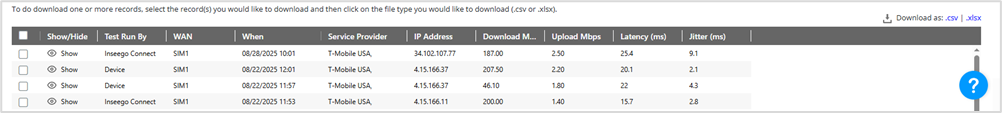
Show/Hide: Allows you to choose which results are displayed in the Latest Results graph above. Click on Show or Hide next to a result to include or exclude it in the graph.
Test Run By: Indicates whether the speed test was initiated from the device web UI or from Inseego Connect.
WAN: The WAN connection on which the test was run.
When: The date and time of the test.
Service Provider: The service provider associated with the connection.
IP Address: The IP address of the connection.
Download (Mbps): The number of megabits the connection can download from the internet to the device per second.
Upload (Mbps): The number of megabits the connection can upload from the device to the internet per second.
Latency (ms): The number of milliseconds it takes a data packet to travel from the device to a server and back on the connection.
Jitter (ms): The amount that latency on the connection fluctuates over time, measured in milliseconds.
TIPS
 Use filter icon in the column headings to filter the data displayed in the table and graph above.
Use filter icon in the column headings to filter the data displayed in the table and graph above.
 To download a file of the table, choose one or more records by selecting the checkboxes and then click .csv or .xlsx.
To download a file of the table, choose one or more records by selecting the checkboxes and then click .csv or .xlsx.
