Previous
Dashboard
The Configuration page displays all the current configuration settings for the device on one page.
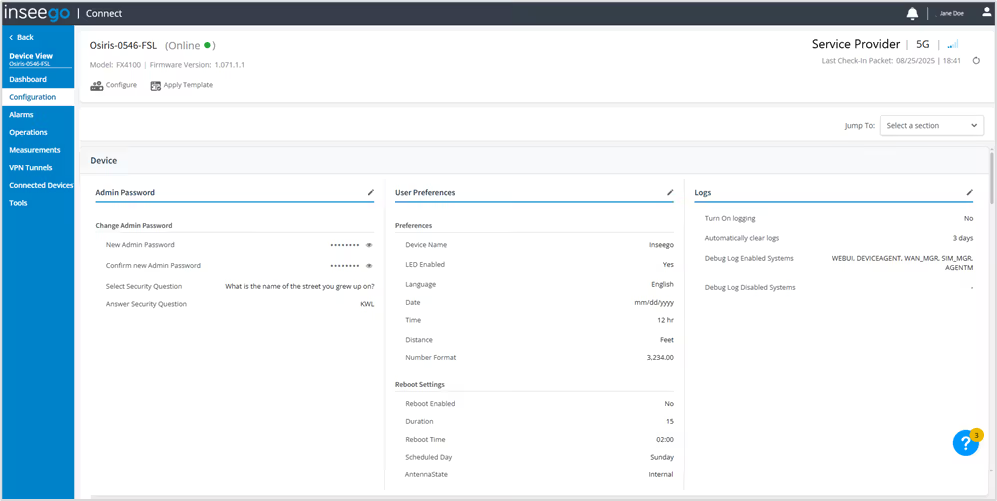
To make changes to the device configuration, either click the pencil icon  in the upper right of a configuration topic, or use the commands along the top:
in the upper right of a configuration topic, or use the commands along the top:
TIP - You can scroll through all configuration settings or use the Jump To dropdown in the upper right to quickly navigate to a specific configuration.