Previous
Updating firmware
You can reboot a single device or multiple devices at the same time.
1. Check the box next to the device(s) and click the Reboot button. A confirmation dialog appears:
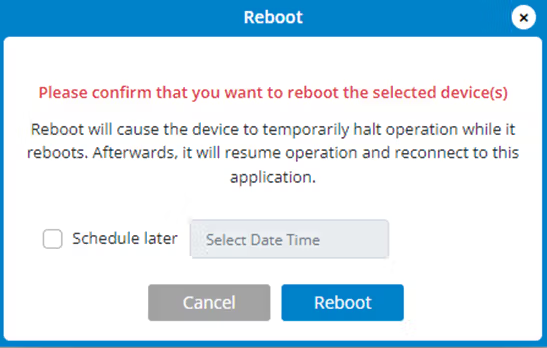
2. Click Reboot or use Schedule later to schedule the reboot for a later time and then click Reboot.
NOTE: Rebooted devices will automatically reconnect to Inseego Connect once they resume operation.