User guide
- Product documentation
- Inseego Connect™
- User guide
Signing up
1. Contact [email protected] to obtain a subscription to Inseego Connect Advanced.
2. Click on the link in the email.
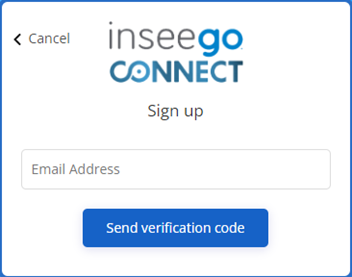
3. Enter your email address and click Send verification code. You will receive a verification code to complete your login via email. If you don’t receive an email, check your spam folder, or add [email protected] to your email allow list.
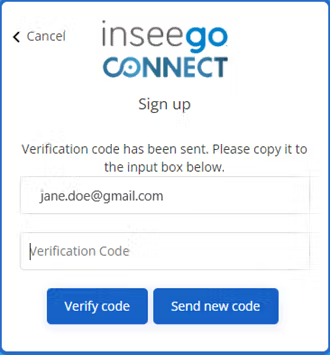
4. Enter the verification code from your email and click Verify code. This code is valid for twenty minutes, if it is no longer valid, click Send new code.
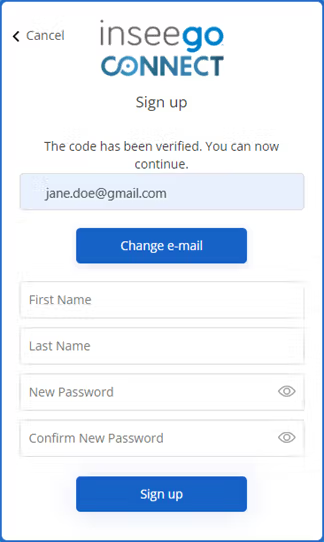
5. Enter your first and last name and set up a password, then click Sign up. The Inseego Connect Services Agreement displays.
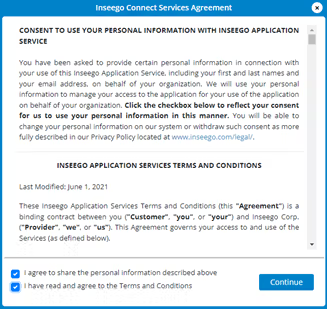
6. Read and accept the agreement. NOTE: You can review or opt out of the Services Agreement at any time by clicking Terms and Conditions in the lower right corner of a page.
