User guide
- Product documentation
- Inseego Connect™
- User guide
Templates overview
Use the Templates page to create and manage templates for device settings.
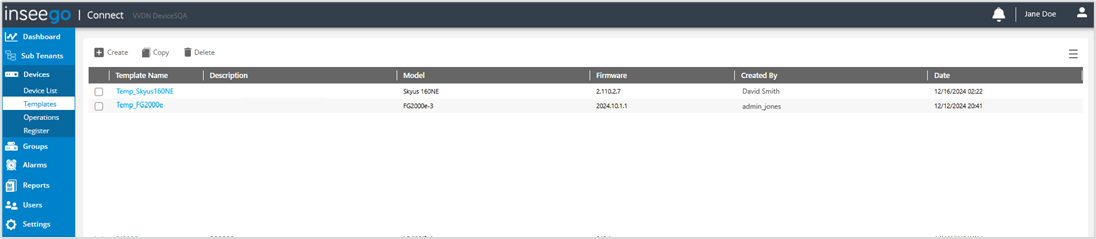
The list provides information on existing templates:
Template Name: The name of the template.
NOTE: Click on a name to bring up the template and make changes to settings. Select Update Template to keep your changes.
Description: A description of the template.
Model: The model of device the template applies to, for example, Skyus 160.
Firmware: The version of firmware the template applies to.
Created By: The user that created the template.
Date: The date and time the template was created.
TIPS
 Hover over a column heading and click the filter icon to view the type of searching and sorting capabilities for that column. Columns have unique filtering features and functions. You can drag and drop column headings to rearrange the column order in the table as desired.
Hover over a column heading and click the filter icon to view the type of searching and sorting capabilities for that column. Columns have unique filtering features and functions. You can drag and drop column headings to rearrange the column order in the table as desired.
 Use the menu icon in the upper right to refresh with the latest data sent by devices, or export.
Use the menu icon in the upper right to refresh with the latest data sent by devices, or export.
Use the tools along the top of the table to create a new template, select a template to work from, or delete a template.
