User guide
- Product documentation
- Inseego Wavemaker™ FX3100 series
- FX3100, T-Mobile
- User guide
Admin password overview
The Admin password is what you use to sign into the FX3100 Admin web UI. A default Admin password is assigned to each individual device and is printed on the bottom of the device.
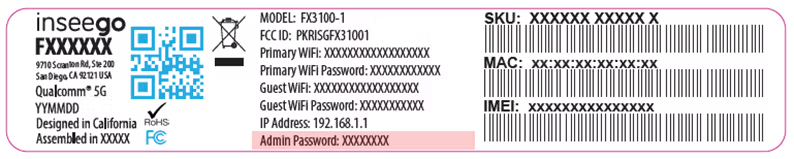
You can change the Admin password to something easier to remember and set up a security question that will help you securely recover your password if you forget it.
NOTE: You can set up separate Wi-Fi passwords for both primary and guest networks in Wi-Fi, but these are different from the Admin password, which is for this web User Interface.
CAUTION! It is critical that you change the Admin password from the default to keep the device and your network secure.
Previous
Getting help
Next
Changing the Admin password










