Data Usage page
Use the Data Usage page to view details and manage your FW3000 data usage.
NOTE: Your FW3000 provides only a rough estimate of data usage. Always check with your service provider for exact usage.
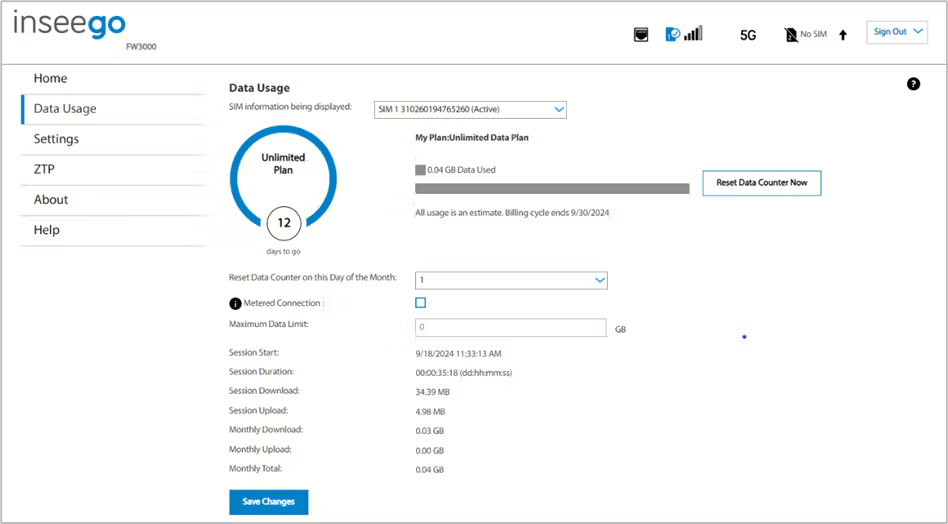
SIM information being displayed: Use the drop-down to change the SIM on which data usage is displayed.
The data usage displays vary according to plan, but generally include:
- Estimated amount of data used in the current billing cycle
- Number of days left in the billing cycle
- Date the billing cycle ends
You can configure settings to reflect your monthly data plan.
Use the Reset Data Counter Now button to restart the data usage shown on this page to zero.
Reset Data Counter on this Day of the Month: Use the drop-down to select a day of the month for the counter displayed on this page to reset.
Metered Connection: Check this box if there is a data limit on your plan.
Maximum Data Limit: Enter a maximum data limit, if applicable.
Session Start: The date and time the current internet session began.
Session Duration: The amount of time that has elapsed since the connection for the current internet session was established.
Session Download: The amount of data downloaded for the current internet session. This counter starts at zero when the connection is established.
Session Upload: The amount of data uploaded for the current internet session. This counter starts at zero when the connection is established.
Monthly Download: The amount of data downloaded for the current billing cycle.
Monthly Upload: The amount of data uploaded for the current billing cycle.
Monthly Total: The total amount of data for the current billing cycle.
Select Save Changes to enact changes.
