Previous
Guest Network tab
On the Admin web UI home page, the Connected Devices panel lists the networks currently connected to your FX3100 series indoor router along with the number of connected devices for each network.
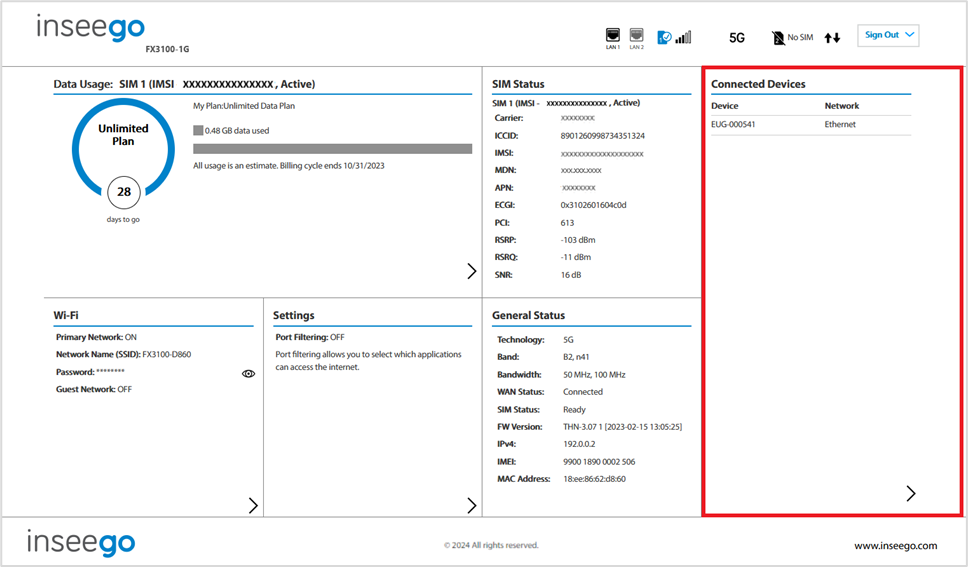
To manage connected devices, select  from the home page Connected Devices panel or select Connected Devices from the side menu.
from the home page Connected Devices panel or select Connected Devices from the side menu.