Previous
Inseego Connect tab
Your FX3100 series indoor router sends a lightweight heartbeat packet to Inseego connect at a regular interval to indicate that the device is online. The default interval is 1680 seconds (28 minutes).
You can adjust the frequency of the heartbeat timer in Inseego Connect on the Inseego Connect configuration screen. To learn more about the benefits of Inseego Connect, go to https://inseego.com/products/cloud-management/inseego-connect/. You can sign up for a free Inseego Connect account at connect.inseego.com.
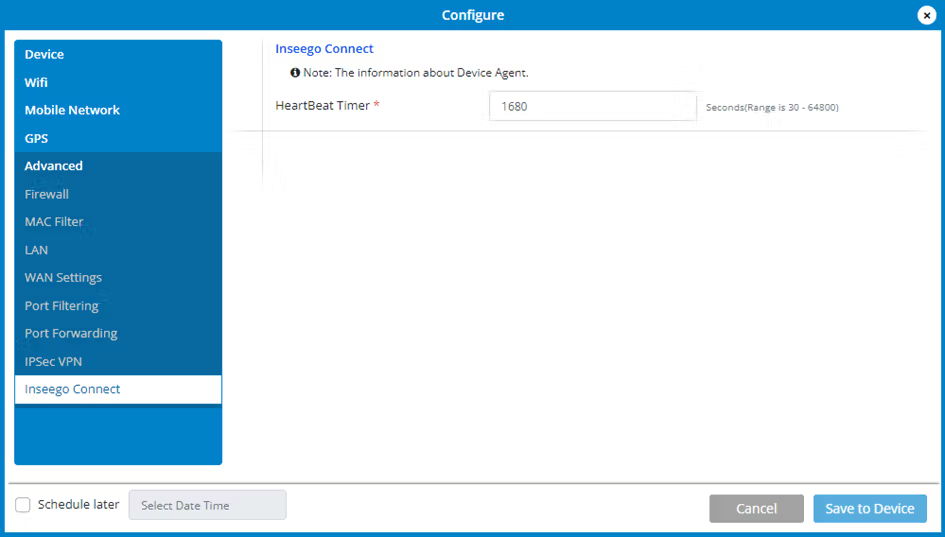
HeartBeat Timer: Select the number of seconds desired for the heartbeat timer interval.
Click Save to Device.