User guide
- Product documentation
- Inseego Connect™
- User guide
Device Info API
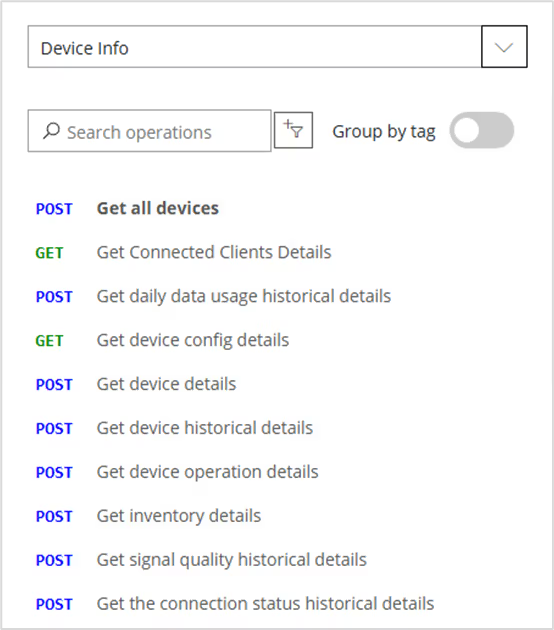
The Device Info API contains the following operations:
| Operation | Description |
|---|---|
| Get all devices | Provides the list of all devices present in a tenant. Can be filtered by a date range. |
| Get Connected Clients Details | Provides information about clients connected to the specified device. |
| Get daily data usage historical details | Retrieves a history of daily data usage for up to 100 devices based on provided filters. |
| Get device config details | Provides configuration details for the specified device. |
| Get device details | Retrieves the last check-in packet for up to 100 devices based on provided filters, including inventory, active WAN, cellular, Wi-Fi, IPsec, battery (if applicable), and GPS information. |
| Get device historical details | Retrieves a history for up to 100 devices based on provided filters, in up to a seven-day range, within the last 90 days and reported in no greater than 15-minute intervals. |
| Get device operation details | Retrieves the status of requested device and group operations, such as when a template is applied, a configuration change, firmware upgrade, restart, factory reset, and so forth. |
| Get inventory details | Retrieves inventory and connection status information for up to 100 devices. |
| Get signal quality historical details | Retrieves a history of signal quality and connection details for up to 100 devices based on provided filters. |
| Get the connection status historical details | Retrieves a history of connection status, reporting when devices are online and offline within Inseego Connect, for up to 100 devices. |
Previous
Alarms API
Next
Device Management API










