User guide
- Product documentation
- Inseego Connect™
- User guide
Scheduling a report
To schedule a report or edit an existing schedule:
1. Check the box next to the report name and click the Schedule button. The Schedule Report Frequency step displays.
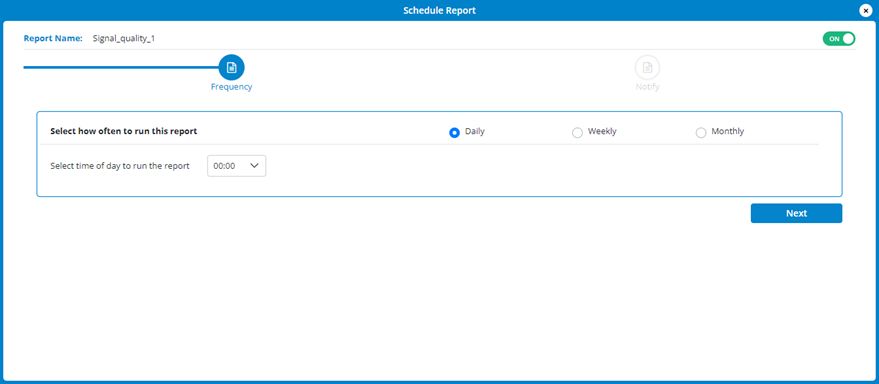
NOTE: You can turn schedules on or off with the ON/OFF slider in the top right of this dialog.
2. Select Daily, Weekly, or Monthly.
3. Use the dropdown to select a time (in military time) for the report.
4. Click Next. The Notify step displays.
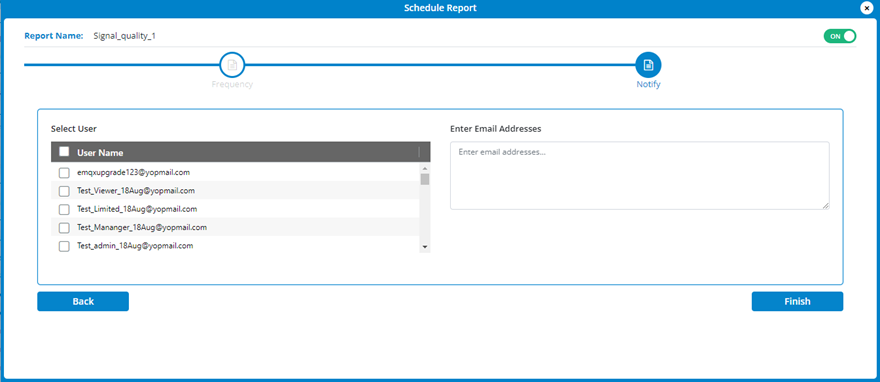
5. Use the checkboxes in the Select User list to select which users you want to receive this report or use the checkbox at the top to select all users in the list. After making your selections, you can check the Show only selected users box, if desired.
6. Enter email addresses for any additional users you want to receive this report.
7. Click Finish. The schedule appears in the Frequency column of the Reports list.
