Previous
User List overview
To create a new user.
1. Click the Create button. The Create User dialog appears:
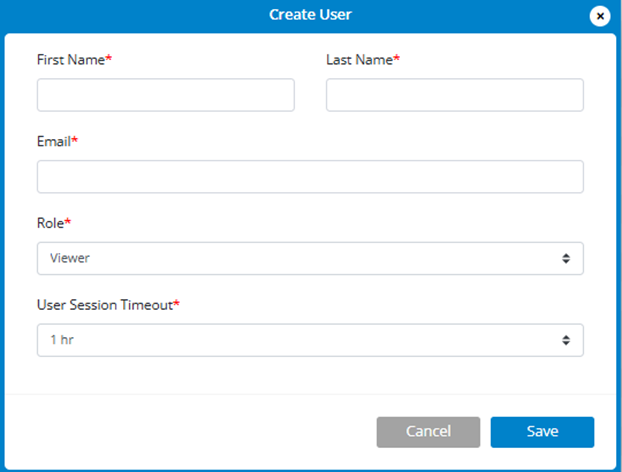
2. Enter the first name of the user.
3. Enter the last name of the user.
4. Enter an Email address for the user.
5. Use the dropdown to select a role for the user:
6. Use the dropdown to select the amount of time before session timeout occurs for this user.
7. Select Save. The user appears in the list.
NOTE: To edit user information, click on a user name in the list.