Previous
Creating a template
To use a template as the basis for a new template:
1. Check the box next to the desired template and select Copy. The Copy Template dialog appears:
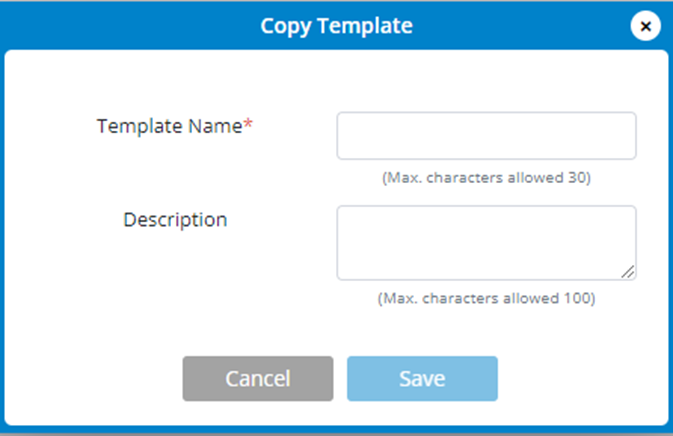
2. Enter a name for the new template you are creating.
3. Enter a description for the new template.
4. Click Save. The new template appears in the list.
NOTE: To edit settings in a template, click on the template name in the Template list.