Previous
Rebooting devices
You can reset all settings on a single device or multiple devices back to factory default values.
CAUTION: If you use Factory Reset, you will need to reconfigure each device to work in your environment.
1. Check the box next to the device(s) and click the Factory Reset button. A confirmation dialog appears:
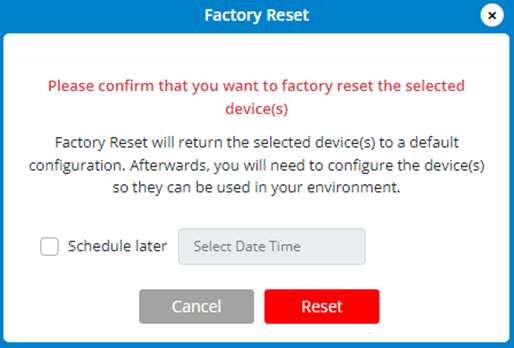
2. Click Reset or use Schedule later to schedule the factory reset for a later time and then click Reset.