User guide
- Product documentation
- Inseego Connect™
- User guide
Device List overview
Use the Device List page to view details and configure settings on all the devices registered with Inseego Connect.
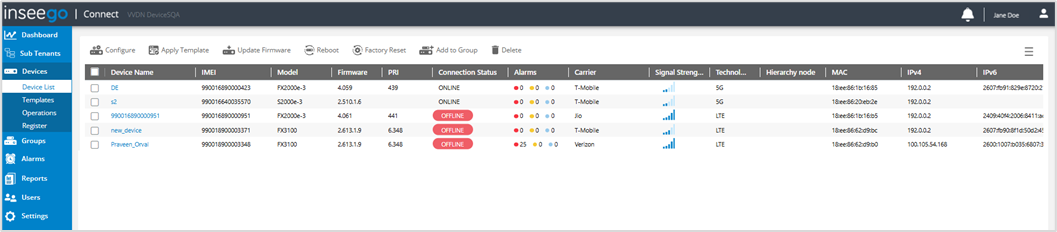
The list provides details on all devices registered to your Inseego Connect:
Device Name: The name of the device.
NOTE: When you click on a device name, a dashboard with details for only that device appears (see Device View Dashboard for more information). Click Back at the top of the Menu to return to the Device List.
IMEI: The International Mobile Equipment Identity (IMEI) for the device. This is a 15-digit code used to uniquely identify an individual mobile station on a mobile network.
Model: The model of the device, for example, Skyus 160NE.
Firmware: The version of firmware on the device.
PRI: The configuration version currently applied to the device.
Connection Status: The connection status of the device: Online or Offline.
Alarms: The number and priority of unresolved alarms for the device.
Carrier: The vendor that provides wireless access for the device.
Signal Strength: Displays network signal strength. More bars indicate more signal strength.
Technology: The technology associated with the device, for example, LTE or 5G.
Config Group: If the device belongs to a config group, the name of that group.
Hierarchy node: The hierarchy node designated for the device (for future use).
MAC: The MAC Address (unique network identifier) for the device.
IPv4: The Internet IP address assigned to the device.
IPv6: The Link-Local IPv6 address of the device.
2.4G SSID: The name (SSID) of the 2.4G network.
5G SSID: The name (SSID) of the 5G network.
RSSI: Received Signal Strength Indicator. An estimated measure of how well a device can hear a signal from a radio transmitter.
RSRP: Reference Signal Receive Power. A measure of signal strength, similar to RSSI, but RSRP measures lower than RSSI due to the method of calculation.
RSRQ: Reference Signal Received Quality. A calculated value from RSRP and RSSI that provides a measure of signal and interference.
SINR: Signal to Interference plus Noise Ratio. The measure of signal quality, taking interference and noise into account. SINR is a positive value, and higher numbers are better.
SNR: Signal to Noise Ratio. The ratio of signal power to noise power expressed in decibels. SNR is a positive value, and higher numbers are better.
No of Connected Clients: The number of client devices connected to the device.
Current Template: The name of the template currently applied to the device by its config group.
APN: The access point name for the device.
Band: The band in use for the current connection.
Tower: The band in use for the current connection.
ICCID: The unique ID number assigned to the device.
PTN: The telephone number associated with the device.
Notes: The most recent note about this device. Notes can be entered on the Device List page for the device by users in Admin or Manager roles.
TIPS
 Hover over a column heading and click the filter icon to view the type of searching and sorting capabilities for that column. Columns have unique filtering features and functions. You can drag and drop column headings to rearrange the column order in the table as desired.
Hover over a column heading and click the filter icon to view the type of searching and sorting capabilities for that column. Columns have unique filtering features and functions. You can drag and drop column headings to rearrange the column order in the table as desired.
 Use the menu icon in the upper right to select which columns are visible in the table, refresh the table with the latest data sent by devices, and export the table.
Use the menu icon in the upper right to select which columns are visible in the table, refresh the table with the latest data sent by devices, and export the table.
You can make changes to devices by selecting the checkboxes next to devices you want to change and using the commands along the top of the table. Use the checkbox at the top to select or deselect all devices.
