User guide
Logs tab
Use this tab to view log information for troubleshooting.
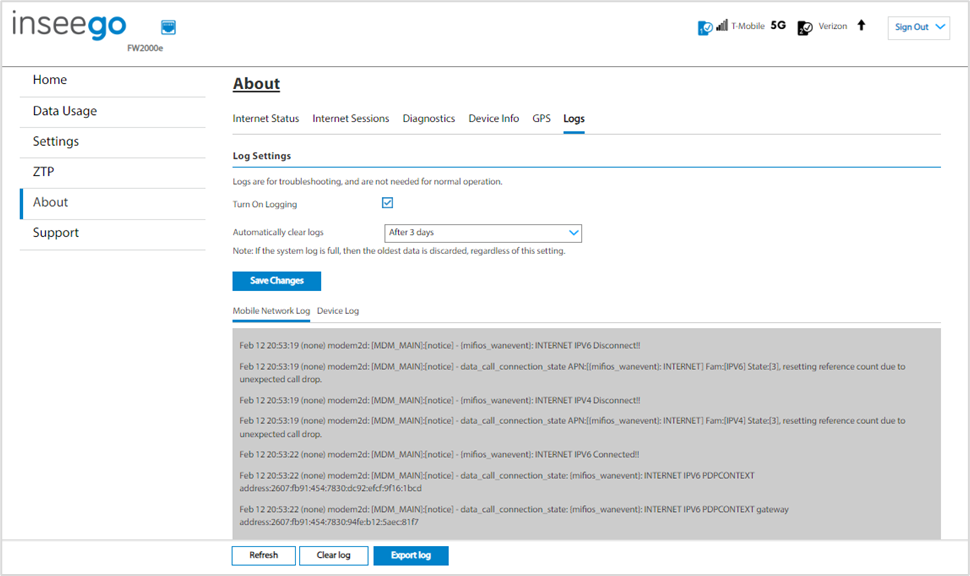
Log Settings
Turn On Logging: Check this box to turn on logs as needed.
Automatically clear logs: Use the drop-down list to select when logs are cleared. NOTE: If the log is full, the oldest data is deleted regardless of this setting.
Click Save Changes to enact changes.
If logs are turned on, the following are visible:
Mobile Network Log: This tab displays log data of connections to the mobile network.
Device Log: Displays log data of events other than mobile data connections that occurred on this device.
Refresh: Updates the displayed log data.
Clear Log: Deletes all existing log data. This makes new data easier to read.
Export Logs: Allows you to export log data.
Previous
GPS tab
Next
Getting support










