User guide
General status information
On the Admin web UI Home page, the General Status panel shows general system information.
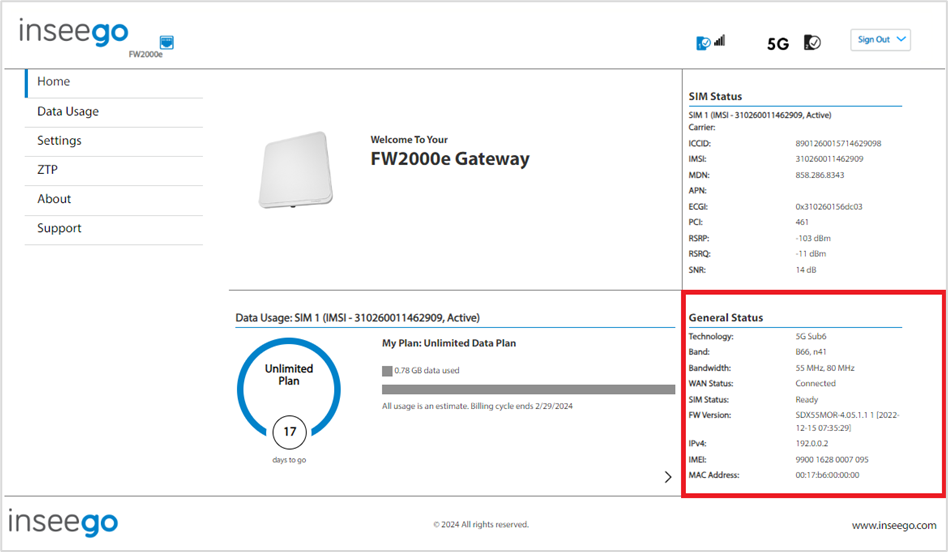
Technology: Indicates the current cellular data connection, for example, 5G Sub6.
Band: The band in use for the current connection.
Bandwidth: The bandwidth in use for the current connection.
WAN Status: The current status of the WAN connection.
SIM Status: The current status of the SIM card.
FW Version: The version of the firmware (software) currently installed on your FW2000e.
IPv4: The network IP address assigned to your computer, not your FW2000e device.
IMEI: The International Mobile Equipment Identity (IMEI) for your FW2000e. This is a 15-digit code used to uniquely identify an individual mobile station. The IMEI does not change when the SIM is changed.
MAC Address: The Media Access Controller (MAC) Address for your FW2000e. The MAC address is a unique network identifier assigned when a network device is manufactured.
To view more information about your FW2000e and its use, select About from the side menu.
The About page includes the following tabs:
- Internet Status
- Internet Sessions
- Diagnostics
- Device Info
- GPS
- Logs










