User guide
Manual DNS sub tab
The FW2000e automatically selects a Domain Name Server (DNS). This page allows you to manually assign up to two DNS IP addresses.
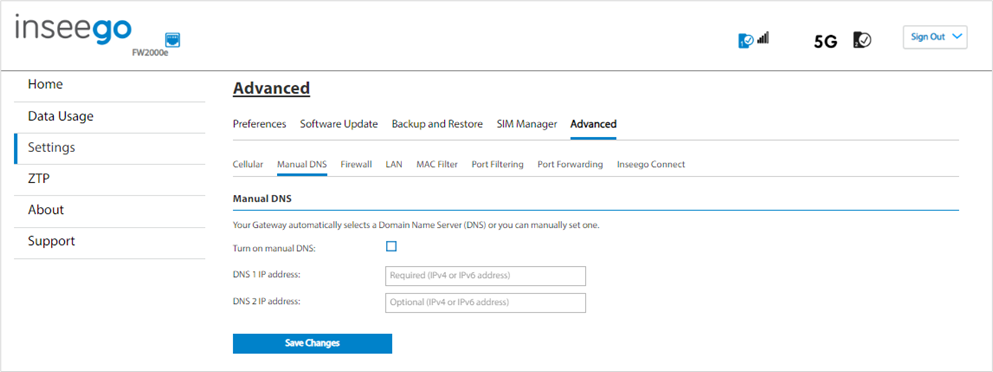
Turn on manual DNS: Check this box to manually select a DNS.
DNS 1 IP address: Enter the IP address for the primary DNS. This address is required to use the Manual DNS feature.
DNS 2 IP address: Enter the IP address for the secondary (backup) DNS. This address is optional and may be left blank if desired.
Click Save Changes.
Previous
Cellular sub tab
Next
Firewall sub tab










