User guide
- Product documentation
- Inseego Wavemaker™ FX3100 series
- FX3110, North America multi-carrier
- User guide
Inseego Connect tab
Inseego Connect is a multi-tiered device management platform that allows you to deploy, monitor, and manage Inseego IoT devices remotely from the cloud. To learn more about the benefits of Inseego Connect, go to https://inseego.com/products/cloud-management/inseego-connect/. You can sign up for a free Inseego Connect account at connect.inseego.com.
IMPORTANT: After adding a device to Inseego Connect, restart the device immediately. This allows the device to check in and process the registration request.
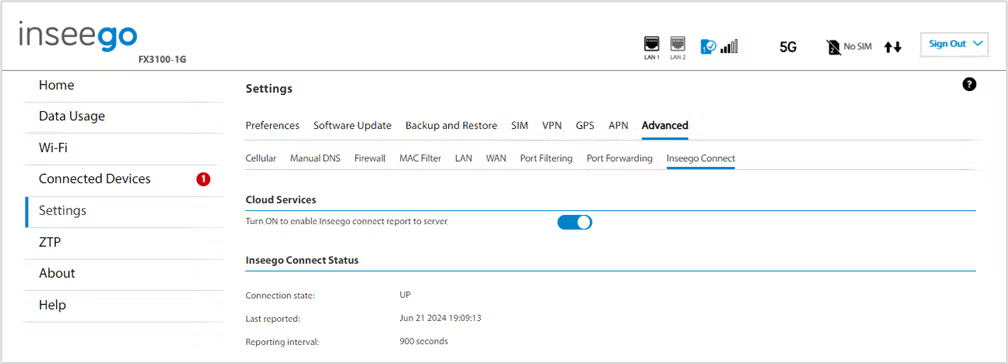
Cloud Services
By default, the connection to Inseego Connect is ON. Slide the ON/OFF slider to OFF if you wish to disable the connection.
Inseego Connect Status
Connection State: The status of the Inseego Connect connection.
- UP – The router is communicating with Inseego Connect servers.
- DOWN – The router is NOT communicating with Inseego Connect servers.
Last Reported: The time when the router last sent a packet to Inseego Connect servers.
Reporting Interval: This is the interval at which your router will send packets to the Inseego Connect server. NOTE: A shorter interval means more data usage.
