User guide
Replacing SIM cards
A SIM card is a small rectangular plastic card that stores your phone number and important information about your wireless service. SIM cards are installed in your FW3000 during the technician installation process. These instructions are for replacing a SIM card.
The FW3000 supports only Nano SIM cards.

CAUTION! Always use a factory-made SIM card supplied by the service provider. Do not bend or scratch your SIM card. Avoid exposing your SIM card to static electricity, water, or dirt.
To replace the SIM card:
- Disconnect the PoE cable to the FW3000 from the Data & Power Out port on the PoE power injector.
- Unscrew the protective cover over the SIM slots using a Phillips-head screwdriver.
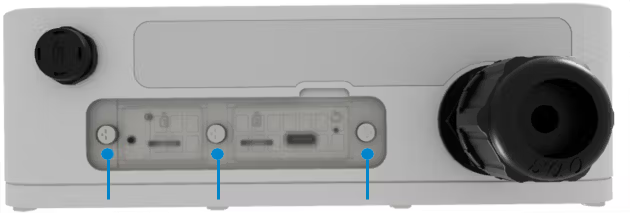
- Use the SIM end of the provided SIM tool to remove the existing SIM card.


- If necessary, remove the new SIM card from the protective sleeve, being careful not to touch the gold-colored contacts.
- Use the SIM end of the provided SIM tool to insert the SIM card into the appropriate SIM slot with the gold-colored contact points facing the front of the device. NOTE: Do not use excessive force.

- Reattach the protective cover to a torque of .5 Nm (.369ft/lb).
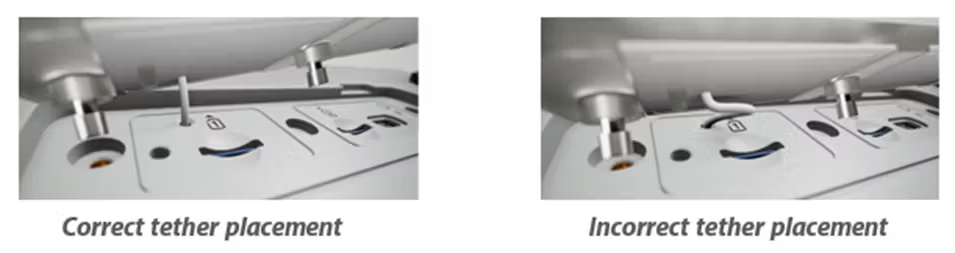
WARNING! If the tether is bunched, it could prevent the compartment from being effectively sealed.
- Insert the PoE cable to the FW3000 back into the Data & Power Out port on the PoE power injector.

NOTE: The PoE injector status LED does not indicate data transmission. The LED is red when the FW3000 is connected. The LED is green when the FW3000 is NOT connected and there is no load.
If there is an issue, check the indicator LED (see Indicator LEDs) to make sure the SIM is working correctly. Should a SIM card be lost or damaged, contact your network operator.










