SIM Management (Inseego Connect)
These SIM management configurations are available with Inseego Connect under Mobile Network. You can enable automatic SIM switching, SIM failback, signal strength switching, and data usage switching.
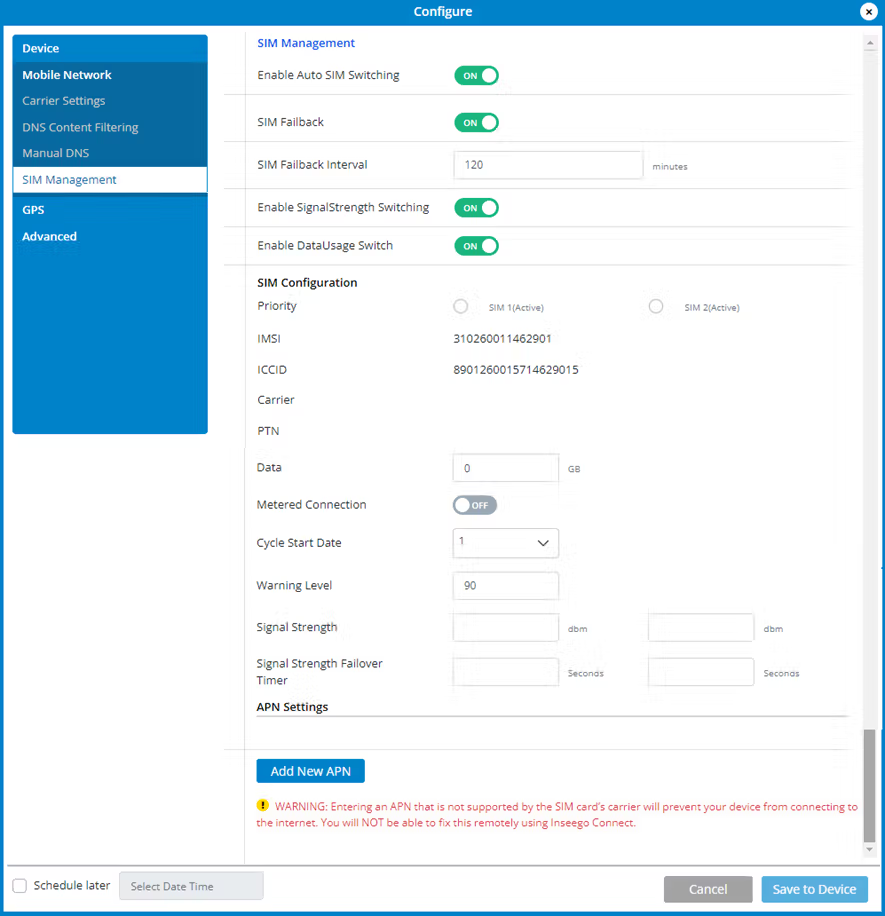
Enable Auto SIM Switching: When enabled, the SIM automatically switches if the primary (active) SIM loses connectivity.
SIM Failback: When enabled, if the SIM switches to the backup SIM, the failback mechanism checks the primary SIM at a specified frequency (set in SIM Failback Interval). When the primary SIM is found to be active (and meets the signal strength threshold, if Enable Signal Strength Switching is on), the SIM switches back to the primary SIM.
SIM Failback Interval: The frequency at which you want the Failback mechanism to check the primary SIM when the SIM Manager has switched to the backup SIM.
Enable Signal Strength Switching: When enabled, the SIM automatically switches if signal strength falls below the threshold (dBm) set in Signal Strength for the amount of time set in Signal Strength Failover Timer for the SIM.
SIM Configuration
Priority: Select the SIM you want to be primary (active).
IMSI: The International Mobile Subscriber Identity (IMSI) for the SIM.
ICCID: The unique ID number assigned to the SIM card.
Carrier: The name of the Mobile Network Operator (MNO) for the SIM.
PTN: The Private Telecommunication Network (PTN) number for the SIM.
Data: The amount of data the SIM is limited to each billing cycle.
Metered Connection: Slide to ON if there is a data limit on your plan.
Cycle Start Date: The day of the month the billing cycle starts for the SIM.
Warning Level: The percentage of data usage at which an alert is generated on Inseego Connect.
Signal Strength: The threshold signal strength at which you want the SIM to switch automatically. When signal strength falls below this threshold for the amount of time specified in Signal Strength Failover Timer, failover occurs to the other SIM.
NOTE: Higher absolute values for signal strength indicate a stronger signal, for example: -80 dBm is a stronger signal than -90 dBm.
Signal Strength Failover Timer: Enter the amount of time signal strength must remain below the threshold set in Signal Strength to trigger an automatic SIM switch.
If you want the changes enacted at a later time, check the Schedule later box and select a date and time from the calendar. Once all your changes are made, select Save to Device.
Add New APN: In most configurations, the FW3000 is used with a dynamic IP and SIM and the Access Point Name (APN) is available from the network, for example: internet. However, if you are on a private network, you may need to set the APN for the network to communicate with the FW3000. The APN must match the APN provisioned in your service provider billing. Use this button to add the APN for your private network with this SIM.
CAUTION! Changing the APN may cause a loss of data connectivity.
