User guide
- Product documentation
- Inseego Wavemaker™ FX3100 series
- FX3110, North America multi-carrier
- User guide
My router is “Waiting for Connection” on the Inseego Mobile app
- Reason: The registration request is still being processed.
Solution: Restart the device. This allows the device to check in and process the registration request. - Reason: You entered an incorrect password for the device or changed the Admin password before Inseego Connect fully processed the registration request.
Solution: From the Inseego Mobile app or Inseego Connect, delete the device from the Device List and add it again using the current Admin password. If you have already logged into the device’s Admin web UI and changed the Admin password, use the new password. If you have not changed the Admin password, the default is printed on the bottom of the device. Restart the device. This allows the device to check in and process the registration request.
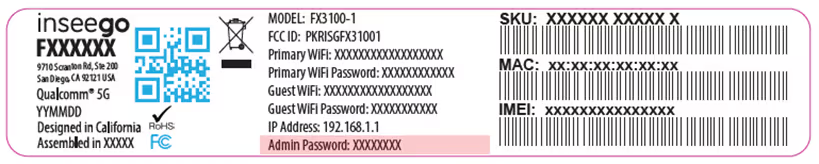
Previous
My older device cannot connect
Next
My router is getting slow speeds/low throughput










